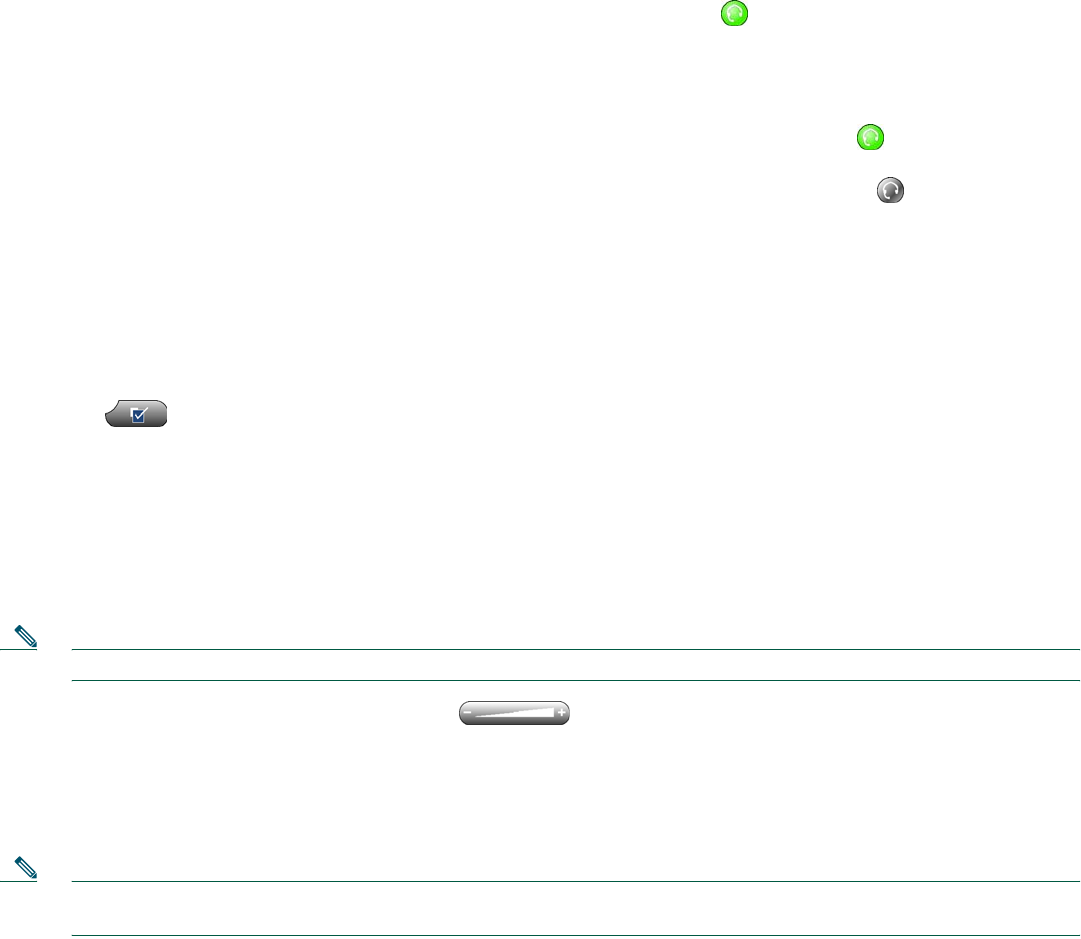
16
Using AutoAnswer
When AutoAnswer is enabled, your phone answers incoming calls automatically after a few rings. Your system administrator
configures AutoAnswer to use either the speakerphone or a headset. You can use AutoAnswer if you receive a high volume of
incoming calls.
To use AutoAnswer with a headset, keep headset mode active (in other words, keep lit), even when you are not on a call.
To keep headset mode active, do the following:
• Press EndCall to hang up.
• Press NewCall or Dial to place new calls.
If your phone is set up to use AutoAnswer in headset mode, calls are automatically answered only if is lit. Otherwise, calls
ring normally and you must manually answer them.
To use AutoAnswer with the speakerphone, keep the handset in the cradle and headset mode inactive ( unlit). Otherwise,
calls ring normally and you must manually answer them.
Customizing Rings and Message Indicators
You can customize how your phone indicates an incoming call and a new voice mail message. You can also adjust the ringer
volume for your phone.
To change the ring tone per line, use the following method:
1. Choose > User Preferences > Rings.
2. Choose a phone line or the default ring setting.
3. Choose a ring tone to play a sample of it.
4. Press Select and Save to set the ring tone, or press Cancel.
To change the ring pattern per line (flash-only, ring once, beep-only, etc.), use the following method:
1. Log in to your User Options web pages.
2. Access your call ring pattern settings.
Note Before you can access this setting, your system administrator needs to enable it for you.
To adjust the volume level for the phone ringer, press while the handset is in the cradle and the headset and
speakerphone buttons are off. The new ringer volume is saved automatically.
To change the way that the voice message light on your handset works, use the following method:
1. Log in to your User Options web pages.
2. Access your message indicator settings.
Note Typically, the default system policy is to indicate a new voice message by displaying a steady light on the handset light
strip.


















