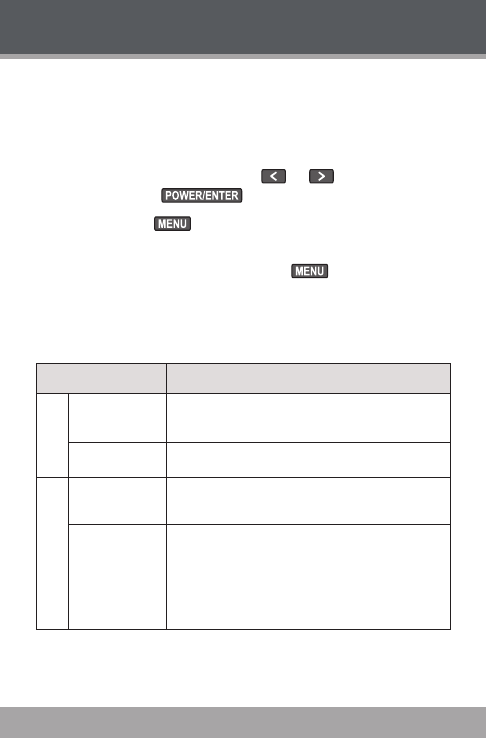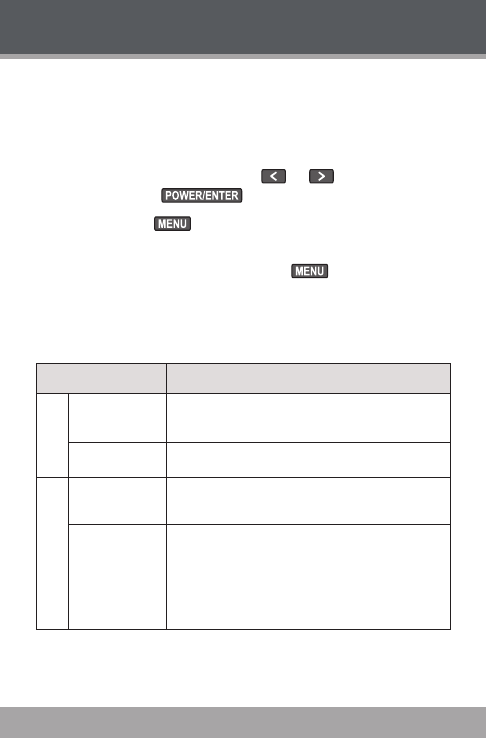
Page 20 Coby Electronics Corporation
www.cobyusa.com Page 21
Setup Mode
Enter the Setup mode to set your album’s system
options.
To enter Setup mode, select and conrm SETUP in the
Main menu.
To select an option, press or . To conrm and
enter, press .
Press to cancel and return to the previous
screen.
To exit the Setup Menu, press .
The Setup menu contains the following options: Photo,
Music, Display, Language, Date & Time, System, and
Calendar.
Item Description
Photo
Slide Delay Set the time interval between photos in
slideshow mode (in seconds).
Slide Effect Set the slide transition effects.
Music
Equalizer
Set a digital equalizer preset (Normal, Clas-
sic, Jazz, Rock, Pop, Bass).
Repeat Mode
Set the Repeat playback mode:
Normal (Play all tracks once)
Repeat One (Repeat the current track)
Repeat All (Repeat all tracks)
Random (Shufe all tracks).