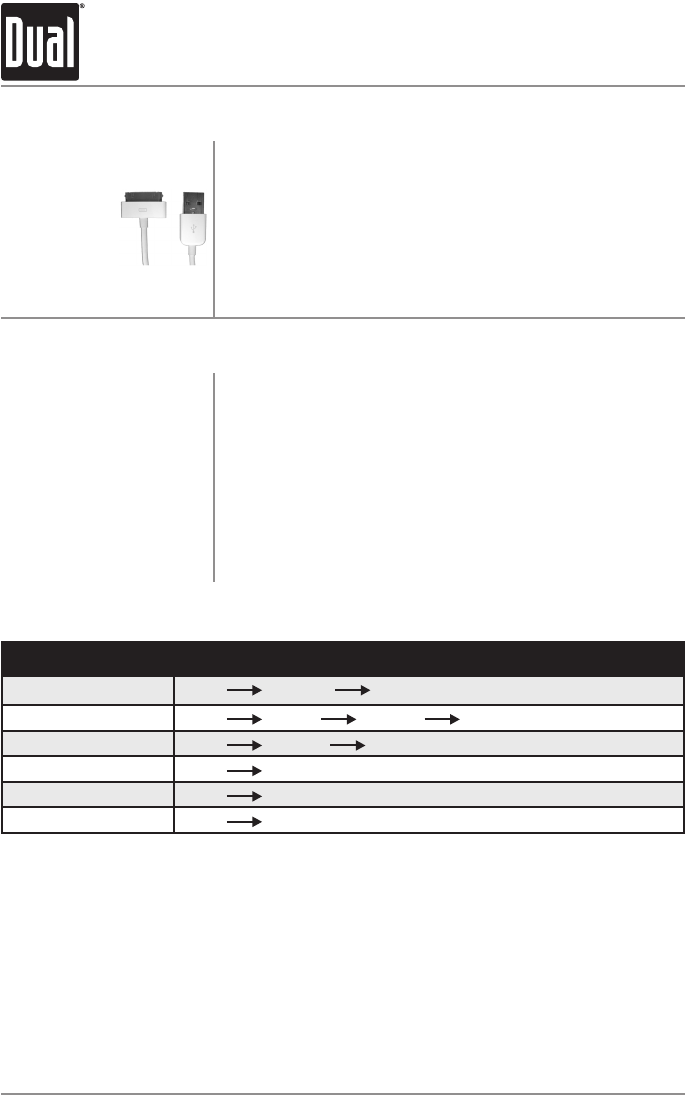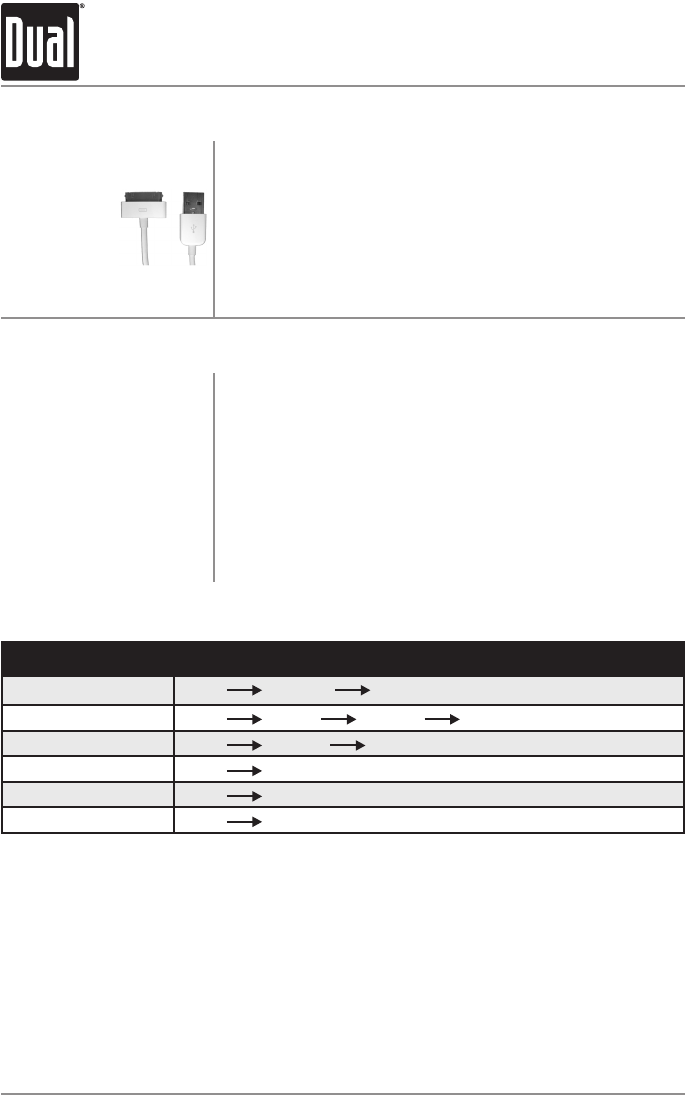
20
AM400W OPERATION
Operation of iPod
TheAM400WfeaturesadirectUSBcontrolsystemforiPod.Toplay
musicfromaniPoddevice,connecttheUSBcable(included with
your iPod device)totheAM400W'sUSBport.Onceconnected,"USB
READ"isshownshortly,then"IPOD/IPHONEREAD"willappearin
thedisplay.Playbackwillbeginautomatically.Ifasongisplayingon
theiPoddevicebeforeitisconnected,itwillcontinuetoplay.
Press DISPtoselectbetweenartist,songtitle,album,elapsedtime,
clockandtracknumber.
Connect an iPod Device
(Not Included)
Displaying Information
SearchItem
MenuNavigation
Playlist
Menu Playlists Songs
Artists
Menu Artists Albums Songs
Albums
Menu Albums Songs
Songs
Menu Songs
Audiobooks
Menu Audiobooks
Podcasts
Menu Podcasts
Seethebelowtableforalistofthesearchmenunavigationoptions.
Search Menu Functions
(step 1)
(step 2)
(step 3)
Press SELECToncetoenterthesearchmode.
Turnthevolumeknobtoselectbetweenplaylist,artist,album,
songs, audiobook and podcast. Press SELECTtoselectthedesired
searchtype.
NavigatetothedesiredsongandpressSELECTtobeginplayback
ofthatsong.Usethetablebelowforreferencewhennavigating
throughthemenuoptions.
Note: Press ESCtoaccessthepreviouslevel(uponelevel).Pressing
ESC fromthesearchmainmenuwillexitthesearch.
Search Mode
Full/Manual Control
TheAM400WfeaturesbothfullandmanualcontrolmodesforiPod/iPhonedevices.Seepage7for
detailstotogglethecontrolbetweenfullandmanualmodes.
Important:TosupportmanualcontrolforiPod/iPhone,theiPoddevicemustbeupdatedtothenewest
rmwareusingiTunes.
Note:NotalliPod/iPhonedevicesarecompatiblewithmanualcontrolmode.