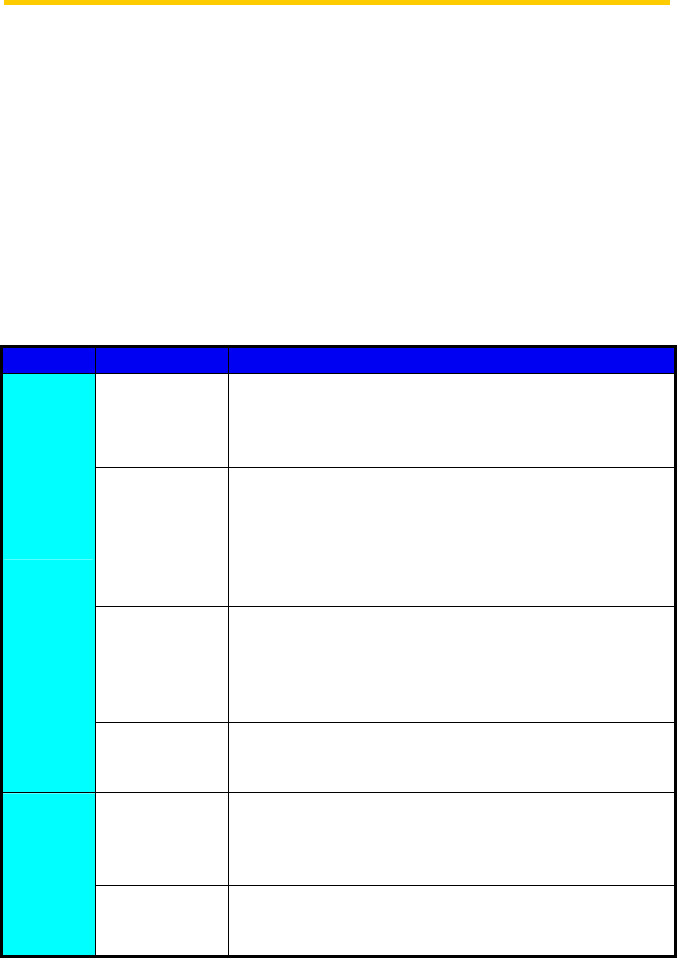
8. Trouble shooting
In most situations, the Inverter requires very little service. However, if
Inverter is not able to work perfectly, please refer to the following instructions
before calling your local dealer.
z Should any problems arise, the red (Fault) LED on the front panel turns
on and the LCD displays the relevant information. Please refer to the
following table for a list of potential problems and their solutions.
Display Possible actions
Isolation Fault
1. Check the impedance is between PV (+) & PV
(-) and the PV-Inverter is earthed. The
impedance must be greater than 5MΩ
2. If the problem persists please contact Eaton.
Ground I Fault
1. The ground current is too high.
2. Unplug the inputs from the PV generator and
check the peripheral AC system
3. After the cause is cleared, re-plug the PV panel
and check PV-Inverter status.
4. If the problem persists please contact Eaton.
Grid Fault
1. Wait for 5 minutes, if the grid returns to normal,
PV-Inverter automatically restarts.
2. Make sure grid voltage and frequency meet the
specifications
3. If the problem persists please contact Eaton.
System
Fault
No Utility
1. Grid is not connected.
2. Check grid connection cables.
3. Check grid usability.
PV over
Voltage
1. Check the open PV voltage, see if it is greater
than or too close to 450VDC
2. If PV voltage is less than 450VDC, and the
problem still occurs, please contact Eaton.
Inverter
Failure
Consistent
Fault
1. Disconnect PV (+) or PV (-) from the input,
restart the PV-Inverter
2. If it does not work, please Contact Eaton.
29


















