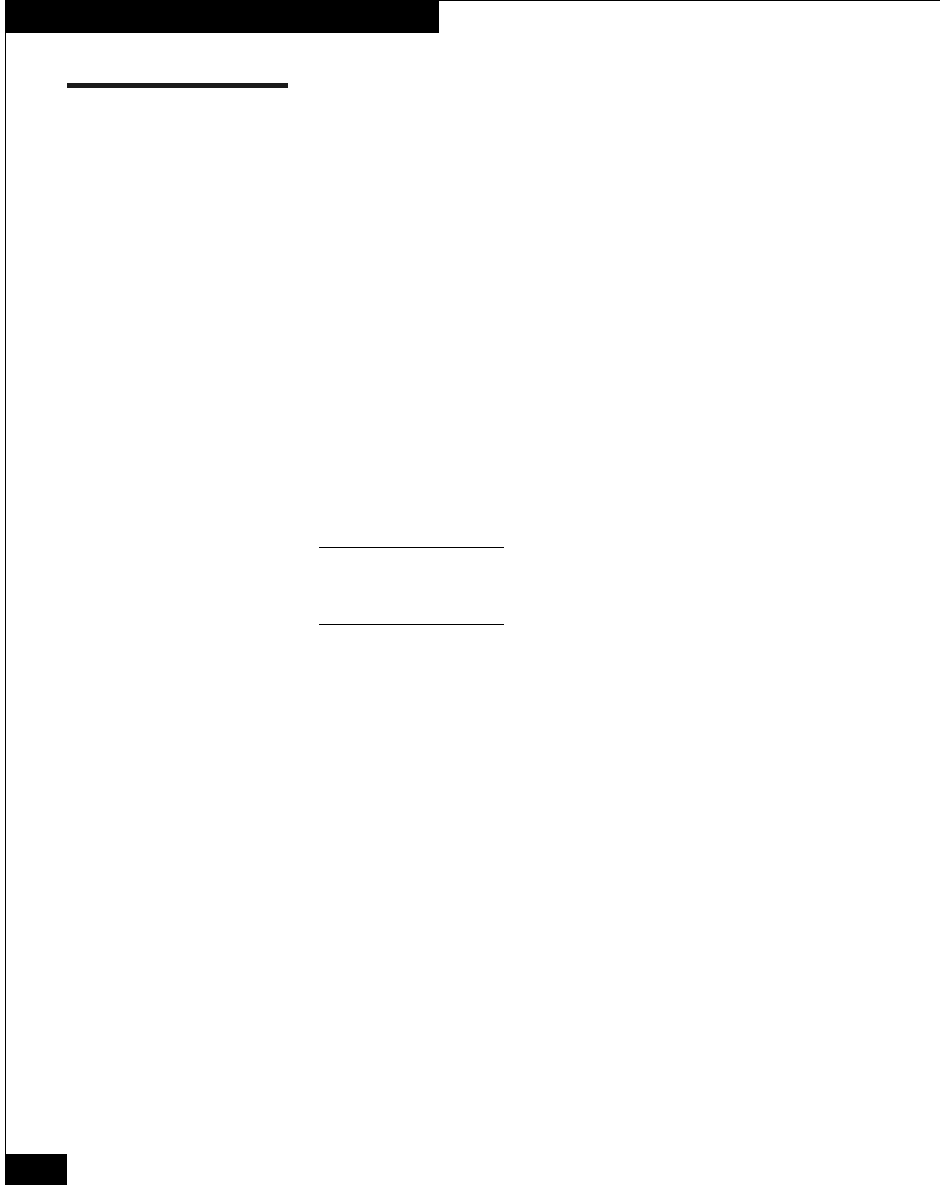
4
DPE Model 54XX/56XX Upgrade to Model 45XX
Upgrade Procedure
Upgrade Procedure
If you are upgrading from a Model 5600/5700 with Core Software
4.xx or Model 5400/5500 SP (with Core Software 2.XX), be aware that
Core Software 2.XX and 4.XX do not support the feature known as
RAID groups. The RAID group feature lets you create more than one
LUN on any group of disks bound together as a RAID group.
The Core Software that runs on Model 4400 SPs does support RAID
groups, which means that the upgrade will automatically create a
RAID group for any LUN bound on Core Software 4.XX or 2.XX. The
new RAID group-to-LUN relationship will be the same as the old
one. After the upgrade, when you want to examine or manage any
LUN using Navisphere, you must access the RAID Groups dialog to
find the LUN.
If you are upgrading from Model 5600/5700 with Core Software
5.XX, your RAID group and LUN structure will not be affected by the
upgrade.
The upgrade does not require unbinding of LUNs in the storage system.
However, as a precaution, you may want to back up the information on all
LUNs before starting the upgrade.
1. Verify that you have the correct CD-ROMs with the required
revisions of Core Software and Navisphere products (shown in
the table above).
2. If the server is not running the minimum revision of Navisphere
products, ATF, and HBA drivers (shown in the table above), load
the new products from CD-ROM as explained in the server setup
manual.
3. Stop and prevent all I/O and let all processes complete.
4. Use Navisphere Manager to disable the read cache on each SP
and disable the write cache.
5. Set read cache memory size to zero.
6. Set write cache memory size to zero.
7. If the DPE is running the minimum revision of Core Software
(shown as “Old” in the previous table), skip to step 11.










