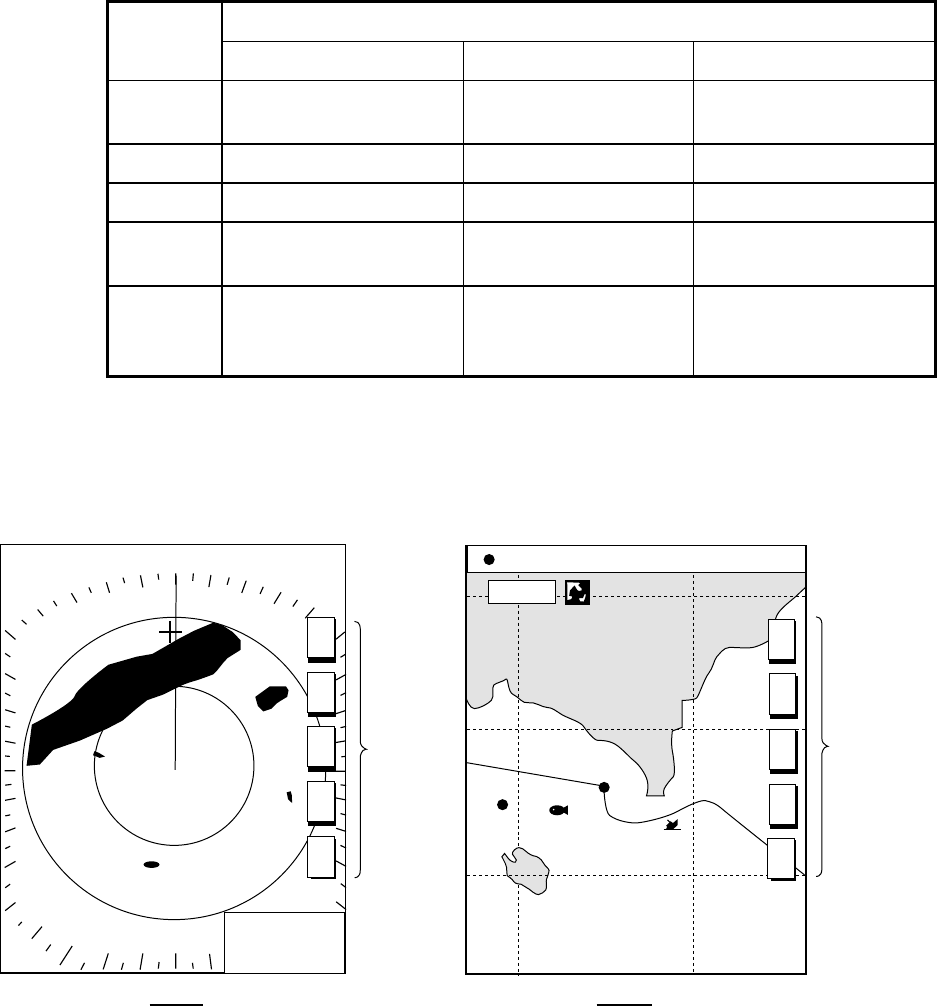
1. OPERATIONAL OVERVIEW
1-16
1.8 Function Keys
The function keys provide for one-touch call up of a desired function. The default
function key settings are as shown in the table below.
Default Setting, Key Label
Function
Key
Radar Plotter Echosounder
#1
Heading line on/off,
HL
Track on/off, TRK TLL output, TLL
#2 Rings on/off, RNG Edit mark/line, EML Clutter, CLT
#3 Echo trail, TRL Ruler, RUL Signal level, SLV
#4 Offcenter, SFT
Add new waypoint,
ADD
Noise limiter, NL
#5 Radar source, RSR
Waypoint
alphanumeric list,
ALP
Picture advance, PA
1.8.1 Executing a function
1. Press the [HIDE/SHOW] key to replace the preset soft key labels with the
function key labels.
34° 22. 3456'N 359.9°
M
TRIP
NU
080° 22. 3456'E
19.9 kt 99.9 nm
BRIDGE
FISH
002WP
Function
keys
T
R
K
E
M
L
R
U
L
A
D
D
A
L
p
Plotter
16.0nm
.250/ 319.9
°M
.125nm
SP
H-UP
Function
keys
TARGET
+
359.9°R
0.24nm
H
L
R
N
G
T
R
L
S
F
T
R
S
R
Radar
Function keys
2. Press function key desired.
Note: Function keys can be individually programmed for the radar, plotter and
sounder displays. For further details see the following:
Radar: paragraph 5.2.3
Plotter: paragraph 5.3.2
Sounder: paragraph 5.9.4


















