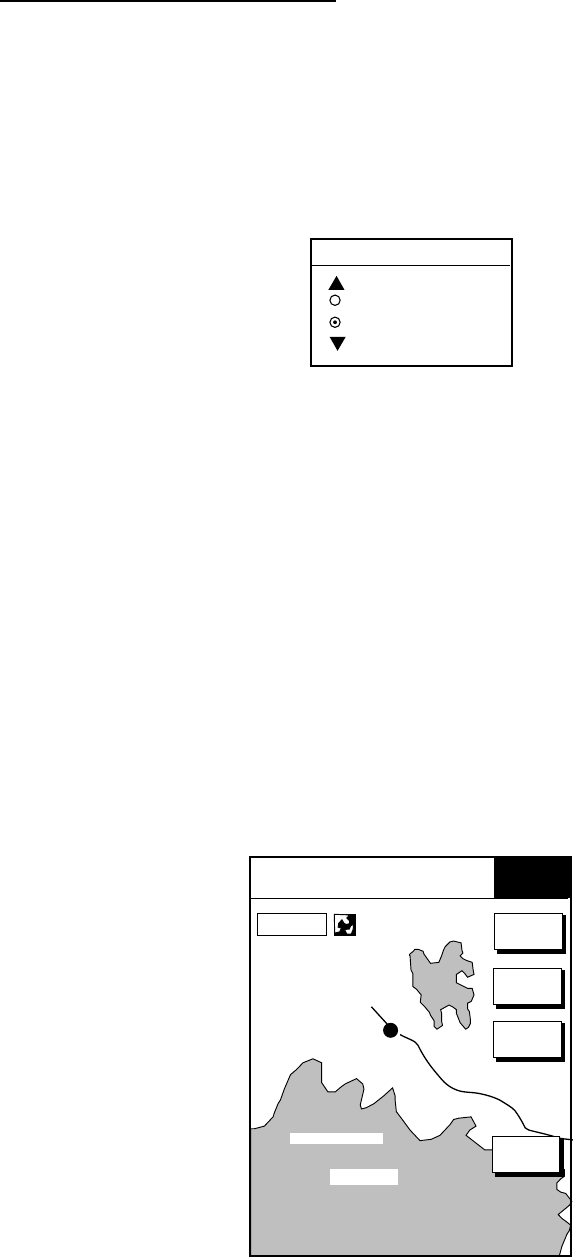
3. PLOTTER OPERATION
3-47
Selecting an external waypoint
You can select a waypoint (or route) entered at an external plotter connected
with NMEA cable. This function requires RMB sentence.
1. Press the [MENU] key, PLOTTER SETUP soft key to show the PLOTTER
SETUP menu.
2. Use the trackball to select QP.
3. Press the ENTER soft key or [ENTER] key to show the QP window.
QP
EXT WPT (RMB)
INTERNAL
QP window
4. Select EXT WPT (RMB).
5. On a connected external plotter, set a waypoint (or route) as the destination.
Selected waypoint (route) appears on the NavNet plotter screen. (on radar
screen, a lollipop appears to show the waypoint.)
3.10.3 Navigating to ports, port services (NavCharts™/C-MAP)
Some NavCharts™ and C-MAP card have a port service list which shows
services available at ports or harbors. (See page 3-13.) You can use the list to
set destination as follows:
1. Select “35 PTS/PORT SVC” following the procedure in “Selecting quick point
entry method” on page 3-45.
2. Press the GOTO soft key. Then, soft key titles change as in the figure below.
FROM
OS
0.26 nm
180.2°
M
PUNTA CORNACCHIA
ACCO AMENO
I. ISCHIA
CASAMICCIOLA
ISCHIA
PORTO
40°45.971'N
13°57.462'E
+
GOTO
QUICK
ROUTE
NEAR
SRVC
PORT
CANCEL
GOTO
16.0nm
Plotter display
3. Press the PORT or NEAR SRVC soft key depending on objective. PORT
shows a list of ports in your area. NEAR SRVC displays the port service list.


















