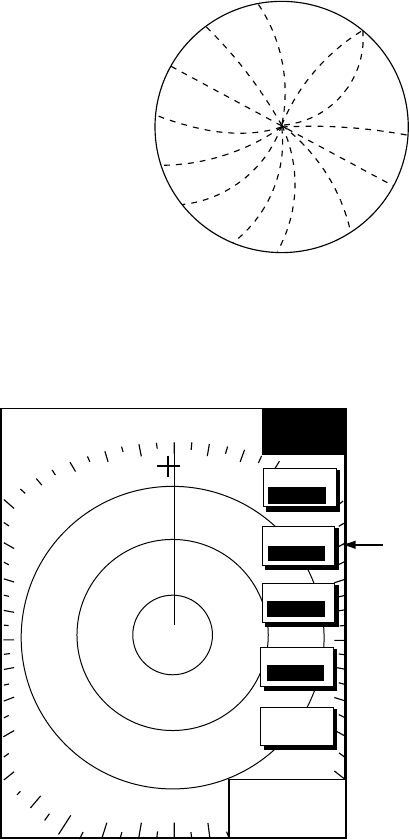
2. RADAR OPERATION
2-18
2.14 Reducing Radar Interference
Radar interference may occur when near another shipborne radar that is
operating in the same frequency band as your radar. Its on-screen appearance
looks like many bright dots either scattered at random or in the form of dotted
lines extending from the center to the edge of the display. Interference effects
are distinguishable from normal echoes because they do not appear in the same
place on successive rotations of the scanner.
Be sure to turn off the interference rejection circuit when no interference exists –
weak targets may be missed.
Radar interference
1. If not displayed, press the [HIDE/SHOW] key to show the radar soft keys.
2. Press the SIGNAL PROC. soft key.
1.5/ 319.9
°
M
.500nm
SP
H-UP
SIGNAL
PROCESS
+
359.9
°
R
0.240nm
RETURN
E. AVG
OFF
I. REJ
LOW
PULSE
SHORT
E. STR
LOW
Shown when radar
source is the Model
1833/C series
network radar. Not
shown otherwise.
Signal process soft keys
3. Press the I. REJ soft key to choose the interference rejection level desired;
LOW, MED, HIGH or OFF.
4. Press the RETURN soft key to finish.
The display shows IR L (Low), IR M (Medium) or IR H (High) when the
interference rejecter is on.


















