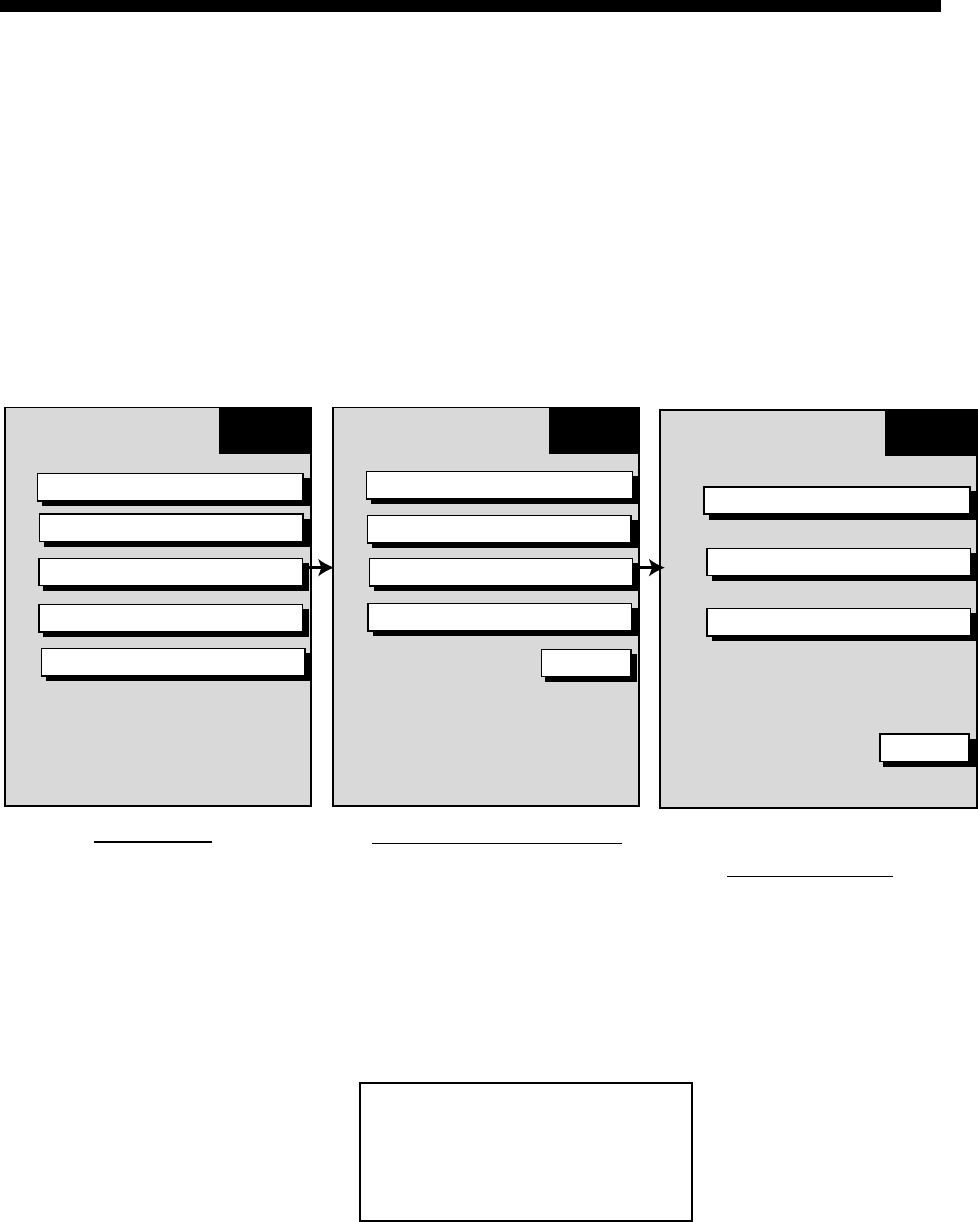
3-1
3. ADJUSTMENT
3.1 How to Access to Installation Menu
You should do the set up for the equipment through the installation menu when installation
has been finished. To access to the installation menu, follow the steps in below.
1. Press the [POWER/BRILL] key with touch-and-release action while pressing the [MENU]
key down. You hear a beep sound.
2. Release the [MENU] key when the message of “STARTING INSTALLATION MODE”
appears.
3. After the radar screen appears, press the [MENU] key to show the RADAR MENU.
4. Press the SYSTEM CONFIGURATION soft key to show the SYSTEM CONFIG menu.
5. Press the INSTALLATION SETUP soft key to display the INSTALL SETUP menu.
SYSTEM
CONFIG
GENERAL SETUP
NAV OPTION
SYSTEM SETUP
INSTALLATION SETUP
RETURN
Radar menu
System configuration menu
RADAR
MENU
RADAR DISPLAY SETUP
RADAR RANGE SETUP
ARP SETUP
FUNCTION KEY SETUP
SYSTEM CONFIGURATION
INSTALL
SETUP
NETWORK SETUP
RADAR SETUP
RETURN
NETWORK SOUNDER SETUP*
Install setup menu
*: Do not change settings in this menu
How to access the Installation menu
Note: The very first time the system is powered you are asked if you want to start the
simulation mode, which provides simulated operation of the equipment. Press the
[CLEAR] key to start normal operation for radar adjustment. For further details about
the simulation mode, see the operator’s manual.
START
SIMULATION MODE?
YES ... PUSH ENTER KNOB
NO ... PUSH CLEAR KEY
TO SKIP.
Simulation mode window


















