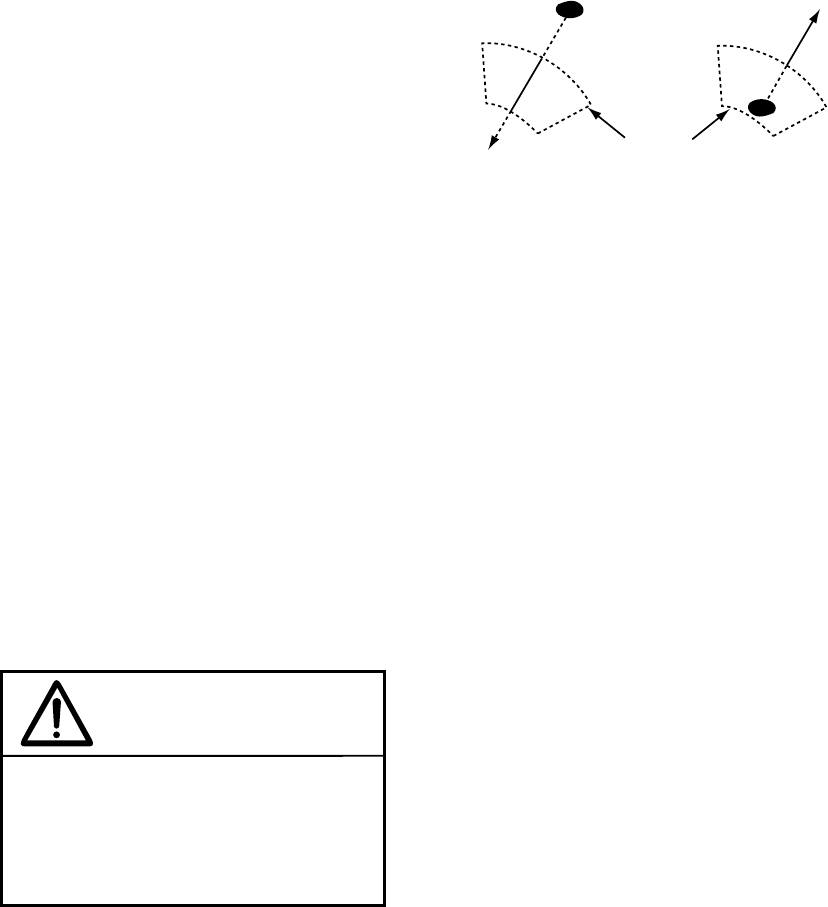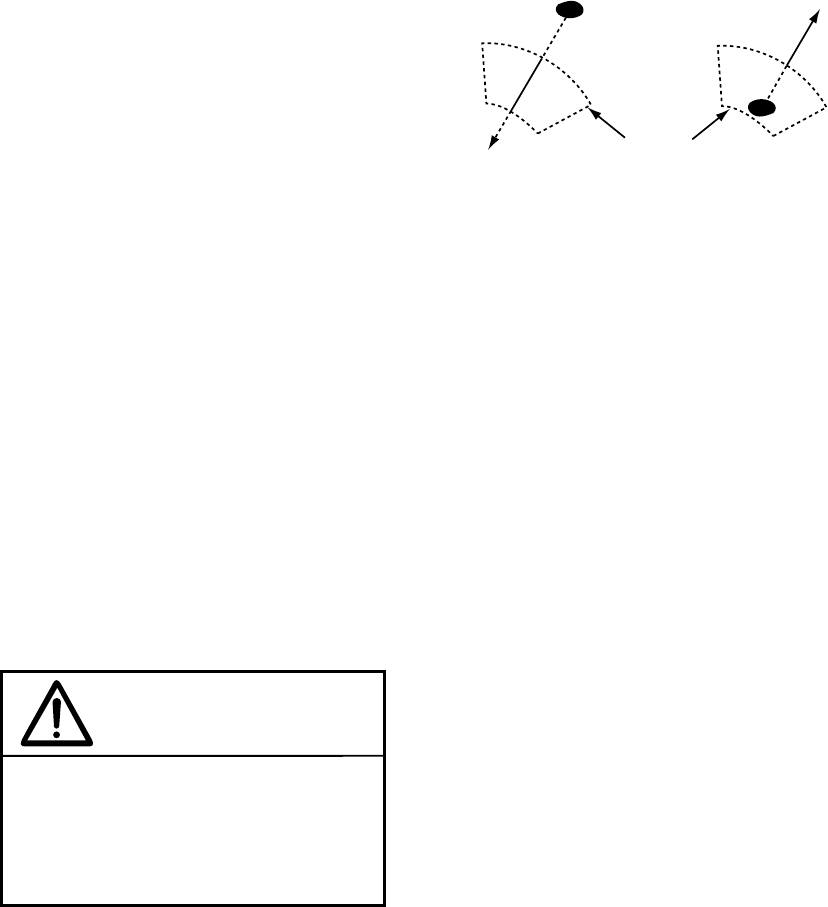
3-4
3. Select “6. Int Reject.”
4. Select level desired by operating the
omnipad.
5. Press the [ACQ/ENTER] key.
6. Press the [MENU] key to close the menu.
IR1, IR2 or IR3 appears at the bottom right
corner on the display when the interference
rejection circuit is turned on.
3.6 Selecting Pulsewidth
Pulsewidth is the time in microseconds nec-
essary to transmit a single radar pulse. The
longer the pulsewidth the greater the direc-
tion range capability , however range accu-
racy and range resolution are reduced.
Pulsewidth can be selected to short or long
on the 1.5 and 3 nautical mile ranges.
1. Press the [MENU] key.
2. Select “OTHER MENU” and press the
[ACQ/ENTER] key.
3. Select “7. Pulselength.”
4. Select Short or Long by pressing the
omnipad.
5. Press the [ACQ/ENTER] key to select.
6. Press the [MENU] key to close the menu.
3.7 Guard Alarm
The guard alarm allows the operator to set
the desired range and bearing for a guard
zone. When ships, islands, landmasses, etc.
violate the guard zone an audible alarm
sounds and the offending target blinks to call
the operator’s attention.
The guard alarm is a useful anti-collision
aid, but does not relieve the operator of the
responsibility to also keep a visual lookout
for possible collision situations. The alarm
should never be used as the sole means
for detecting possible collision situations.
CAUTION
Selection of guard zone type
The guard alarm can be set to sound when a
target either enters or exits the guard zone.
You can select which type of guard alarm you
want through the menu.
In alarm
The alarm sounds on targets entering the
guard zone. “G (IN)” appears at the top right-
hand corner when the In alarm is selected.
Out alarm
The alarm sounds on targets exiting the guard
zone. “G (OUT)” appears at the top right-hand
corner when the Out alarm is selected.
IN ALARM
OUT ALARM
Guard
zone
Dashed line:
no alarm
Figure 3-7 In and Out alarms
Selecting guard zone type
1. Press the [MENU] key, select “OTHERS
MENU,” and then press the [ACQ/EN-
TER] key.
2. Select “17. Guard Mode” and “In” (alarm
on target entering zone) or “Out” (alarm
on target exiting zone) by operating the
omnipad.
3. Press the [ACQ/ENTER] key.
4. Press the [MENU] key to close the menu.
Setting a guard zone
1. Mentally create the guard zone you want
to set. Figure 3-8 shows an example.
2. Operate the omnipad to set the cursor on
point A (or B). Press the [GUARD] key .
“*G (IN)” or “*G (OUT),” with asterisk blink-
ing, appears at the top right-hand corner
of the display. See Figure 3-8 (2). (The
asterisk indicates the guard zone is par-
tially set.)