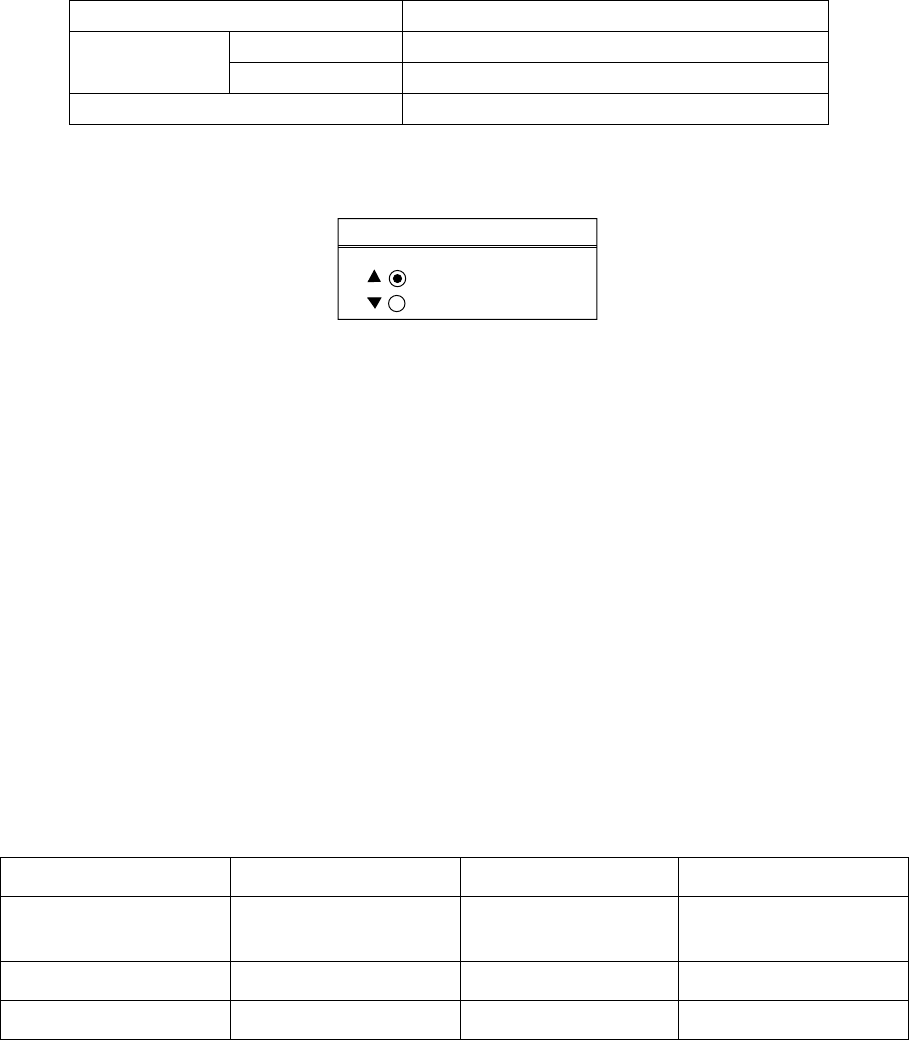
3-10
3.3.9 HEADING DATA
Select the heading reference, MAGNETIC or TRUE. Select MAGNETIC when connecting
with the magnetic compass, select TRUE when connecting with the gyrocompass. For your
reference, when connecting with Satellite Compass SC-60/120 or Integrated Hading Sensor
PG-1000 which Furuno makes, set the heading data as the table shown below.
Model Setting of HEADING DATA
with L/L data TRUE
PG-1000
w/o L/L data MAGNETIC
SC-60/120 TRUE
1. Open the RADAR SETUP menu and select HEADING DATA.
2. Press the EDIT soft key or [ENTER] knob to show the setting window.
HEADING DATA
MAGNETIC
TRUE
Heading data setting window
3. Select MAGNETIC or TRUE.
4. Press the [ENTER] knob or ENTER soft key.
3.4 Checking Magnetron Heater Voltage
Magnetron heater voltage is formed on the PTU (1833)/MD (1933/1943) Board of the
antenna unit, and preadjusted at the factory. Therefore no adjustment is required. However,
check magnetron heater voltage for confirmation as follows:
1. Open the antenna unit.
2. Turn on the power. Do not transmit the radar.
3. Connect a multimeter, set to 10VDC range, appropriate position on the PTU (1833) or
RTB (1933/1943) Board in the antenna unit. Refer to the table in below.
4. Confirm that the multimeter indication is appropriate.
MODEL1833 MODEL1933 MODEL1943
Check point
TP802#4 (+) and #6 (-)
on PTU Board
J825#4 and #6 (GND)
on RTB Board
J825#4 and #6 (GND)
on RTB Board
Multimeter indication 7.4 to 7.6 V 7.4 to 7.6 V 7.4 to 7.6 V
Adjustment point R106 on PTU Board VR801 on MD Board VR801 on MD Board


















