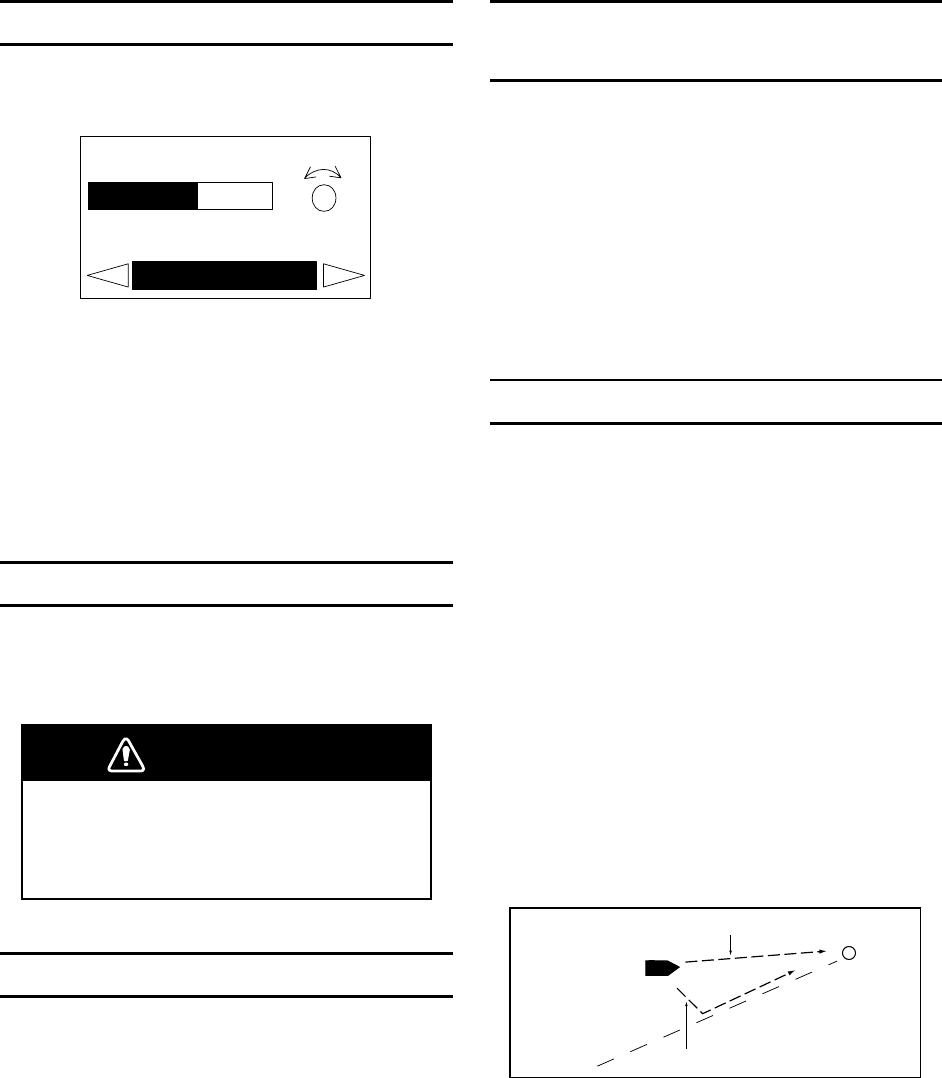
2
Adjusting Brilliance/Contrast
1. Press the [POWER/BRILL] key to show
the adjusting window.
CONTRAST
BRILL
10
8
PORT
STBD
2. Press the [PORT] or [STBD] key for
adjusting BRILLIANCE.
Rotate the [ENTER] knob for adjusting
CONTRAST.
3. Press any key except [POWER/BRILL],
[PORT] or [STBY] keys to close the
window.
Steering in STBY mode
1. Press the [STBY] key to go into the STBY
mode.
2. Steer the boat with the helm wheel.
WARNING
WARNING
Steer the boat in the STBY mode in
heavy traffic areas, narrow channels
and bad weather conditions.
Steering in AUTO mode
1. Set the boat on the desired course in
STBY mode.
2. Press the [AUTO] key to go into the
AUTO mode.
3. Rotate the [ENTER] knob for fine course
adjustment.
The NAVpilot-500 will maintain the boat’s
heading automatically at the course set. In
this mode, the boat may drift due to wind
and current.
Steering in ADVANCED AUTO
mode
1. Connect the NAVpilot-500 to a navaid
which output position data.
2. Select “ADVANCED AUTO: ON” from the
AUTO mode menu.
3. Operate the NAVpilot-500 as similarly with
the AUTO mode.
ADVANCED AUTO mode maintains set
course without deviating from the track.
Set the boat in NAV mode
1. Select a destination waypoint on the
navigator connected.
3. Set the boat on the desired course in
STBY mode.
3. Press the [NAV] key to go into the NAV
mode.
This mode is used in connection with a
navigational aid, such as GPS navigator. In
this mode, current and weather will have little
affect on the boat’s track line.
When the ship goes out from the course on
the NAV mode, the boat runs to the waypoint
by COURSE or XTE mode.
Original course
COURSE line
XTE line
Waypoint
Select the NAV MODE “COURSE” or “XTE”
from the NAV mode.






