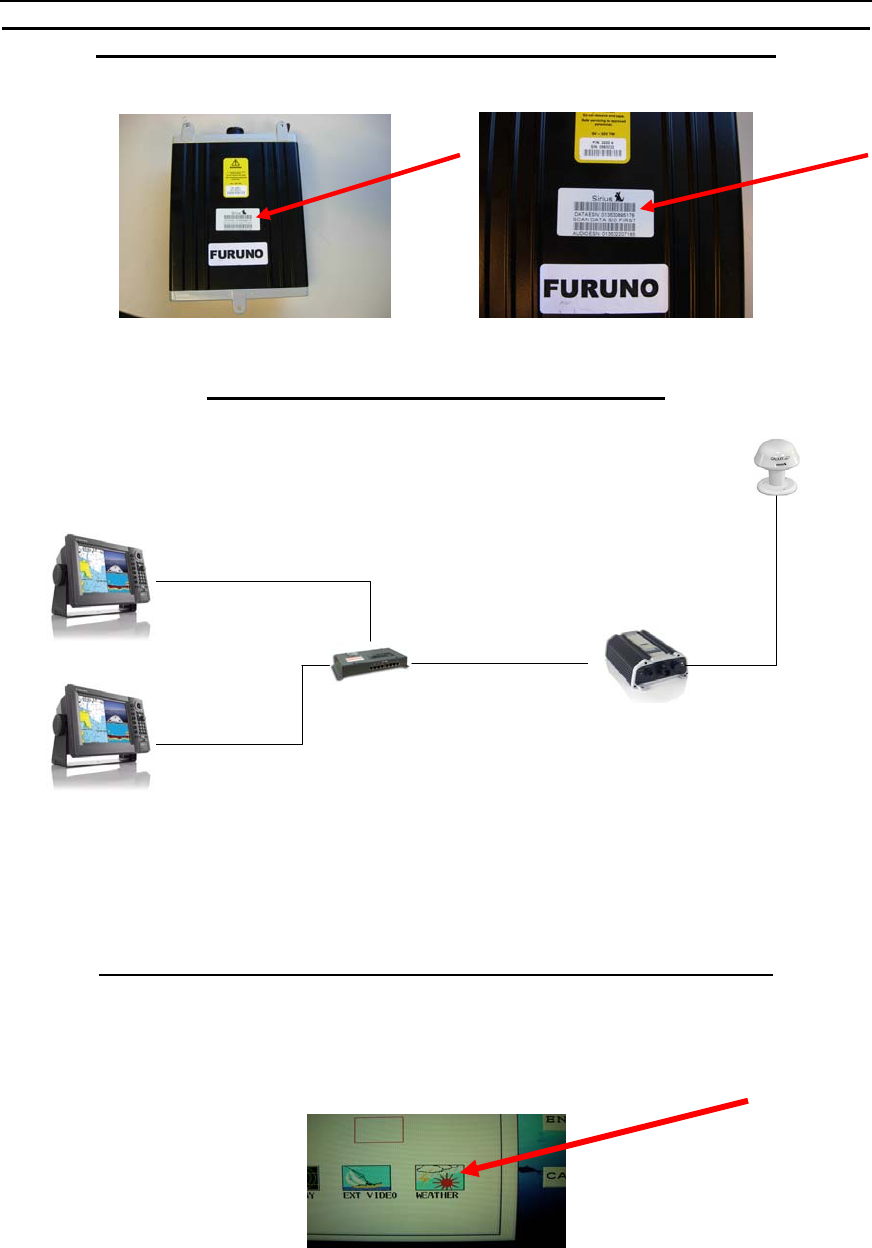
Get the DATA ESN number from the bottom of the display, then call Sirius to
activate the account. The BBWX1 must be powered up and connected to the
antenna in order to receive the activation “Hit” from Sirius!!
Connect the BBWX1 to the VX2 Network
BBWX1
NavNet VX2
Display
NavNet VX2
Display
Ethernet
Hub
SRA-40
NavNet 6-Pin to 6-Pin Blue Network
Cable and Hub Adapater Cable
NavNet 6-Pin to 6-Pin Blue Network
Cable and Hub Adapater Cable
The ethernet cable supplied with the BBWX1 can be connected directly to an ethernet
hub. For single display / processor connections, see INST guide.
Set up a “Hot Page” on all of the VX2 displays / processors
Press MENU – SYS CONFIG – SYS SETUP – HOT PAGE NAV DISPLAY SETUP –
HOT PAGE SETUP, then select any hot page. Choose full screen, then choose the WX
Icon.




