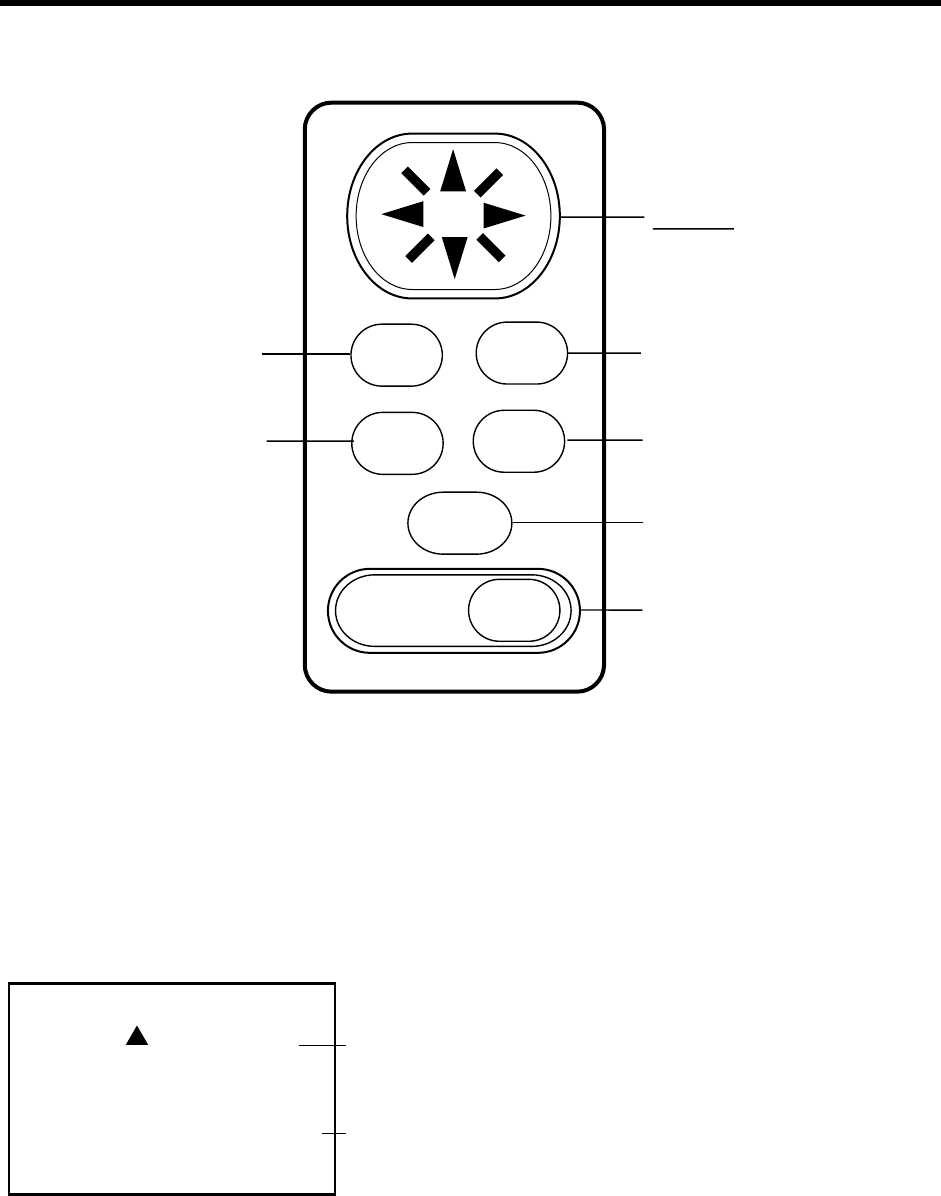
5
1 OPERATION OF DISPLAY UNIT
1.1 Controls
Opens/closes the menu.
Selects display; speed
plus distance or speed.
Turns power on/off.
Adjusts LCD contrast.
Adjusts panel illumination.
Registers options on menus.
Omnipad
Selects items, options
on menus.
MENU
PWR
ENT
DISP
DIM
*
DS-80
1.2 Turning the Power On/Off
1.2.1 Power on
Press the [POWER] switch to turn on the
equipment. The last-used display appears.
The example below shows the speed and
distance run.
SPEED STW
DISTANCE
nm
10.0
12.50
Speed
Distance
Run
kt
Note:
STW means Speed Through Water. This
indication flashes when transducer temperature,
which can be monitored on the TEST display
(see page 16), is abnormal. This means speed
accuracy is less than stated in the
specifications.
1.2.2 Power off
Press the [POWER] switch to turn the
power off.
Note:
Keep the DS-80 energized
continuously unless it fails. Turning off the
DS-80 may cause an inconvenience in
associated equipment, such as a radar.


















