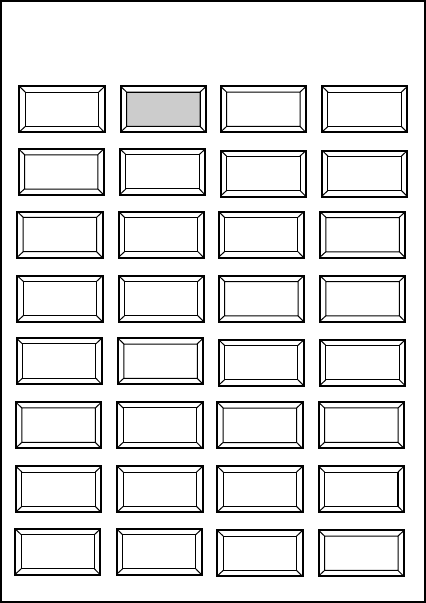
3-8
3.10 Function Keys
The function keys (F1 and F2) work like the
auto-dialing feature of a telephone, automati-
cally executing the function assigned to them.
The assigned function can be turned on/off by
pressing appropriate function key again.
Default settings
F1: Display NAV/ARPA data
F2: Noise rejector
How to program function keys
1. Press the [MENU] key.
2. Press [F1] or [F2] to open the function menu.
[ SETTING FOR F1 KNOB ]
SSel by T-ball & press ENT.S
Press MENU key to escape.
RINGS
DISP
DATA
MARK
BRILL
NOISE
REJECT
TRAIL
TONE
PULSE
LENGTH
CHARA
CTERS
TUNE
A/M
NO
FNCTN
WATCH
MAN
CURSOR
POSITN
EBL
REF
GUARD
IN/OUT
OWN
POSITN
STBY
DISP
DEAD
SECTOR
VECTOR
LENGTH
VECTOR
REF
OTHER
MENU
TRAIL
TIME
ALARM
LEVEL
PANEL
DIMMER
VRM
UNIT
HIS
TORY
COLLI
SION
AUTO
ACQ
INT
REJECT
INDEX
LINE
WPT
MARK
ARP-10
MENU
ARP-10
DISP
ALL
CANCEL
Figure 3-10 Function menu
3. Select function desired.
4. Press the [ACQ/ENTER] key.
5. Press the [MENU] key to close the menu.
3.11 Adjusting Brilliance of
Markers
“2. Mark Brill” on the OTHER MENU adjusts
the brilliance of markers such as the cursor.
3.12 Suppressing Second-Trace
Echoes
In certain situations, echoes from very distant
targets may appear as false echoes (second-trace
echoes) on the screen. This occurs when the re-
turn echo is received one transmission cycle
later, namely, after a next radar pulse has been
transmitted. To suppress them, select “2nd Rej
On” on the OTHER MENU.
3.13 Suppressing Noise
Electrical noise can be suppressed by turning
on “7. NOISE REJ” on the OTHER MENU.
This function is available by pressing the [F2]
key (default setting).
3.14 Outputting Target Position
Target position data can be output to a plotter
in IEC 1162 format. Press and hold down the
[TLL] key to output the data. This function re-
quires position data and heading signal.
3.15 Tuning the Receiver
The radar receiver can be tuned automatically
or manually, and the default tuning method is
automatic. In automatic tuning, the radar is au-
tomatically tuned everytime the radar is
switched to “Tx” and the indication “TUNING”
appears during tuning.
The tuning bar at the top right-hand corner of
the display shows tuning condition. Generally,
the longer the tuning bar the better the tuning
condition, however the length of the bar changes
with number of radar echoes, range and other
factors. Current tuning method is shown above
the tuning bar as either “AUTO” or
“MANUAL.”
For how to tune the receiver manually, see "9.
Tune" on page 3-7.
Note: Automatic tuning may not work
properly if own ship’s radar receives the
radar wave of another ship’s radar.
If this is the case, the radar will be out
of tune. Press the [STBY/TX] key twice
to retune.


















