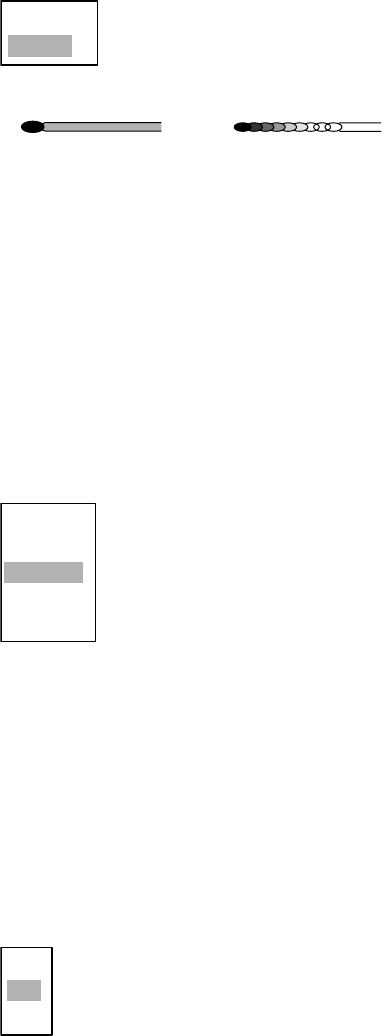
1. OPERATIONAL OVERVIEW
1-33
1.25.3 Trail gradation
Trails may be shown in single or multiple gradation. Multiple gradation provides gradual shading
over time. This feature is available when Length on the Target Trails menu is set to Normal.
1. Press the MENU key to open the menu.
2. Choose the Target Trails menu and press the ENTER key.
3. Choose Trail Gradation and press the ENTER key.
4. Choose Single or Multi and press the ENTER key.
5. Press the MENU key to close the menu.
1.25.4 Trail color
You may choose the color in which to paint trails. This feature is available when Length on the
Target Trails menu is set to Normal.
1. Press the MENU key to open the menu.
2. Choose the Target Trails menu and press the ENTER key.
3. Choose Color and press the ENTER key.
4. Choose the appropriate color and press the ENTER key.
5. Press the MENU key to close the menu.
1.25.5 Trail level
You may choose which target strength for which to generate trails.
1. Press the MENU key to open the menu.
2. Choose the Target Trails menu and press the ENTER key.
3. Choose Level and press the ENTER key.
4. Choose 1, 2 or 3 as appropriate and press the ENTER key.
1: Trails generated for all targets (including weak ones), 2: Normal usage, 3: Trails generated
for strong targets only
5. Press the MENU key to close the menu.
Single
Multi
Multiple
(Gradual shading)
Single
(Monotone shading)
Green
Red
Blue
White
Black
1
2
3


















