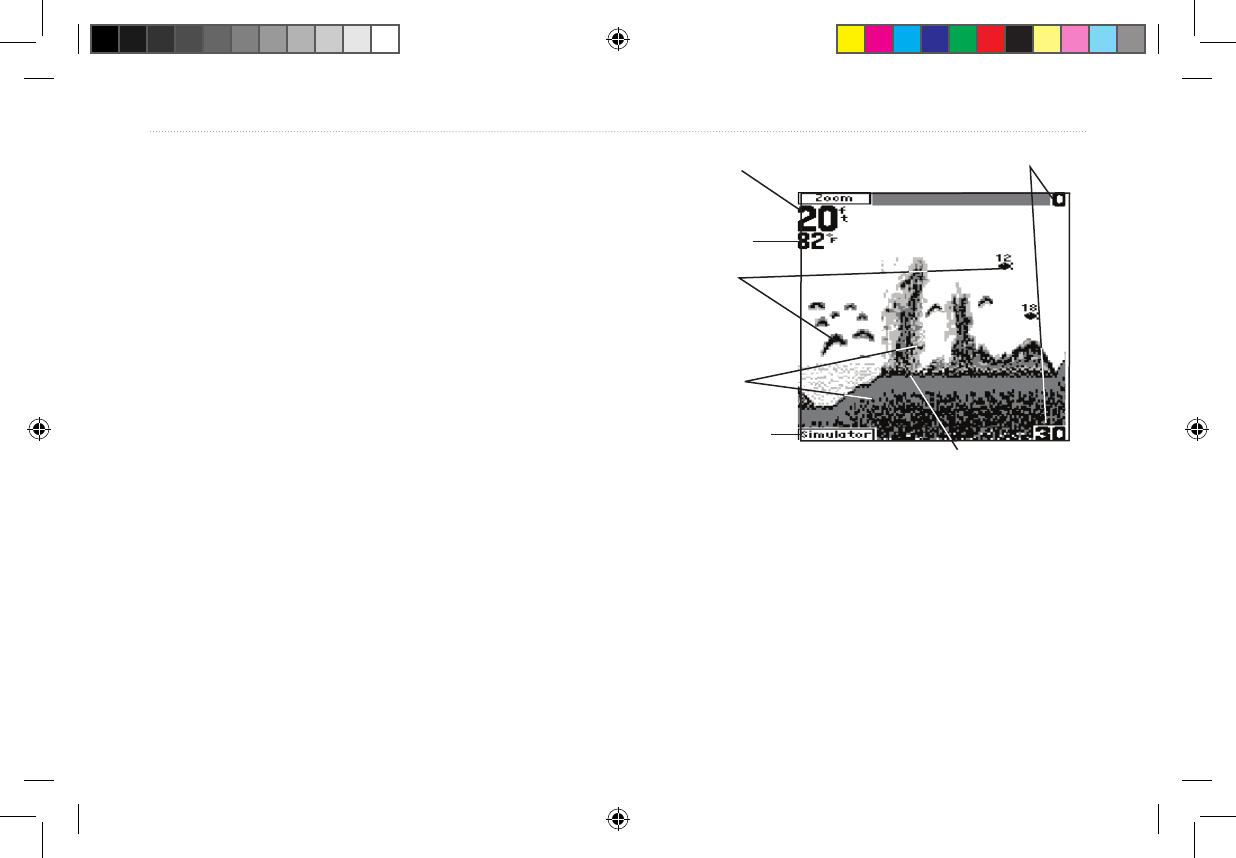
Fishnder 90/140 Owner’s Manual 3
Getting Started
Understanding the Fishnder Screen
Experimentation and experience are the keys to successfully
interpreting your Fishnder screen. We recommend that you
take your Fishnder out on familiar water, and spend time
learning to interpret what you see on the Fishnder 90 or
140 screen.
Think of the Fishnder screen as if you took a picture
from the side of an aquarium in your home. You can see
how deep a sh is in the water (how close it is to the top
or bottom), but you cannot tell where the sh is located
horizontally in the water (whether it is near the front or the
back of the aquarium). Remember this when you are trying
to locate exactly where something is in the water.
Water depth
Depth range
Water
temperature at
the transducer
You see
suspended targets
as arches or sh
symbols.
Structure
Bottom shape and type
Simulator
mode
indicator
The strongest sonar returns appear on your screen as solid,
dark areas. The weakest returns appear less intense, less
solid. The bottom of the water body returns the strongest
signal, so you can identify the bottom as the continuous,
solid line running across the bottom of the screen. The
strength of the sonar return can also help you interpret the
hardness of the bottom. The thicker the bottom line, the
harder the bottom.
190-00582-10_0A.indd 3 12/2/2011 3:08:55 PM


















