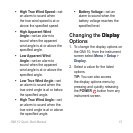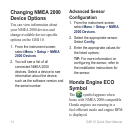12 GMI 10 Quick Start Manual
Setting Alarms
1. To set alarms on the GMI 10,
from the instrument screen,
select Menu > Setup > Alarms.
2. Select from the following alarm
types. Select On and enter an
appropriate value.
Shallow Water—set an
alarm to sound when the
depth is less than the
specied value.
Deep Water—set an alarm
to sound when the depth is
greater than the specied
value.
Surface Temperature—set
an alarm to sound when
the transducer reports a
temperature that is 2°F
(1.1°C) above or below the
specied temperature.
•
•
•
Low Fuel—set an alarm
to sound when the fuel
remaining (based on fuel-ow
information from a GFS 10)
reaches the specied level.
Engine Status—set an alarm
to sound when an engine
indicates there is a problem.
Low Apparent Wind
Speed—set an alarm to
sound when the apparent
wind speed is at or below the
specied speed.
High Apparent Wind
Speed—set an alarm to
sound when the apparent
wind speed is at or above the
specied speed.
Low True Wind Speed—set
an alarm to sound when the
true wind speed is at or below
the specied speed.
•
•
•
•
•