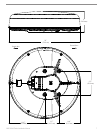4
GMR 20/40 Radar Installation Manual
Final Wiring Connections
Once the scanner is installed and the cable routed, you are ready to connect the Power and Marine Network.
1. Connect the Black Ground (-) wire to the vessel’s negative power terminal.
2. Connect the Power (+) wire (with fuse holder) to the vessel’s positive power terminal.
3. For a stand-alone network (MFD and Radar only), attach the RJ-45 Marine Network Cable to the RJ-45 socket on the back of the MFD.
For an expanded network (MFD, Radar, GMS 10, etc.) attach, the RJ-45 Marine Network Cable to an open RJ-45 socket on the GMS 10
Network Power Expander. Tighten the RJ-45 locking ring clockwise until it is firmly sealed.
GPS17
GMR20/40MARINE
RADAR
GARMIN
GPSMAPMFD
GARMIN
GPSMAPMFD
GARMINGDL30/30A
MARINEWEATHER/AUDIO
SATELLITERECEIVER
GARMINGMS10
MARINENETWORKPORTEXPANDER
TOTRANSDUCER
GSD20
SOUNDER
MODULE
GA31
GPS 17
GARMIN
GPSMAP MFD
GMR20/40 MARINE
RADAR
Stand Alone Network
Expanded Network