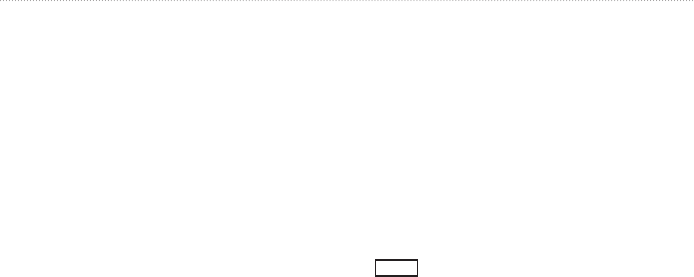
14 VHF 100/200 Series Owner’s Manual
Basic Operation
Viewing Your ATIS ID Number
1. Press the MENU key.
2. Select ATIS > MY ATIS ID.
3. Select OK to return to the previous screen, or press the MENU key to return to the Home
screen.
Turning ATIS Functionality On and Off
1. Press the MENU key.
2. Select ATIS > ATIS.
3. Select ON or OFF. When ATIS is enabled, the
ATIS
icon is displayed on the screen.
4. Select OK to save your changes and return to the Home screen. Press the MENU key to
return to the Home screen without saving your changes.


















