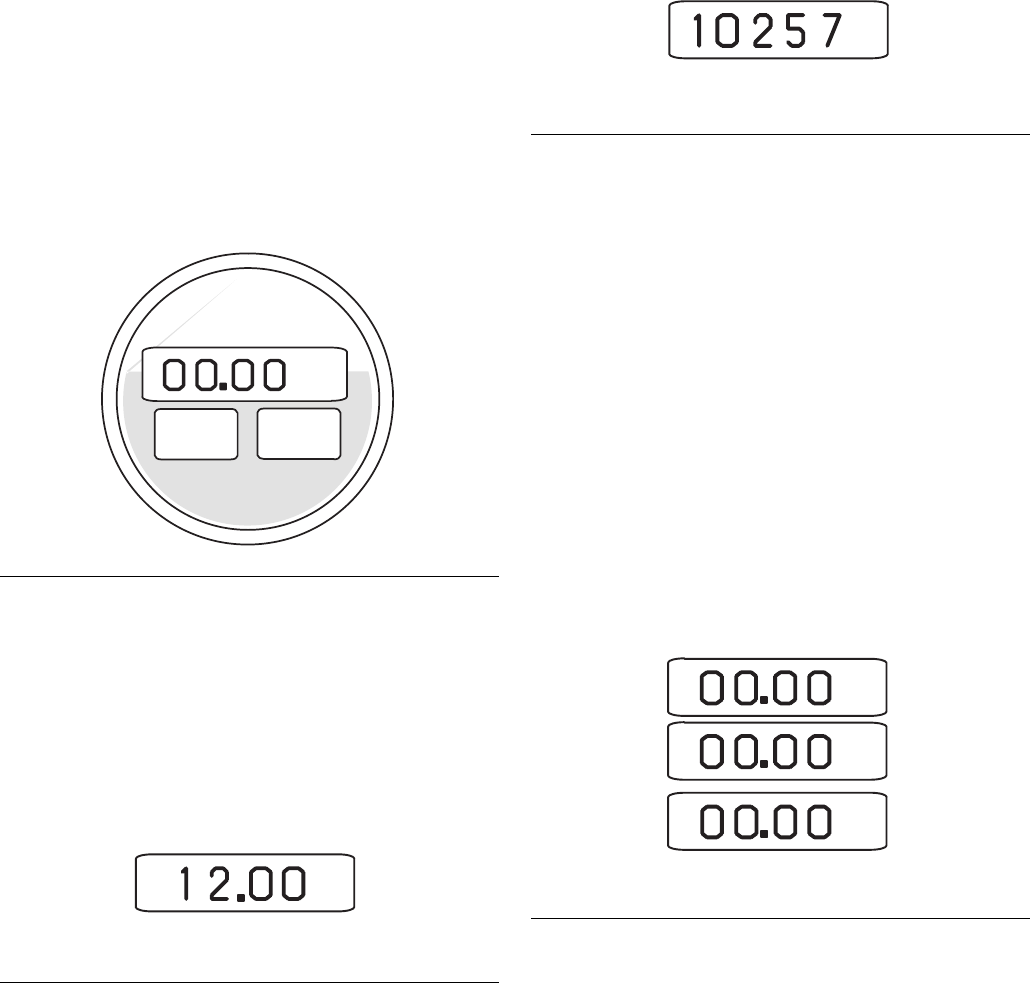
Operation
4 307965Y
Operation
To Activate the Digital Display
Press the RESET key pad to clear the meter before
starting a new dispense cycle. This is the best way to
activate the meter, because it also clears the quantity of
the last dispense cycle.
The digital display can also be activated by pressing the
TOTAL key pad or by running fluid through the meter.
(F
IG. 2)
NOTE: The digital display of the meter goes blank after
approximately two minutes of non-use.
Function of TOTAL
When the digital display is blank, press and release the
TOTAL key pad to display the quantity of the last dis-
pense cycle. (F
IG. 3)
To see the accumulated total of fluid dispensed through
the meter, press and hold the TOTAL key pad. The
accumulated total is shown in gallons for the gal-
lon/quart/pint meter, and in liters for the liter meter. The
meter can accumulate a running total of up to 19,999
gallons (or liters) dispensed before returning to zero.
(F
IG. 4)
Function of RESET
Press the RESET key pad to clear the quantity of the
last dispense cycle and return the digital display to all
zeros. (F
IG. 2)
To Change the Measurement
Units
(Gallon/Quart/Pint meter only)
The meter is factory set to dispense in quarts. To
change the measurement units, press and hold the
RESET key pad until the measurement unit on the right
side of the digital display is flashing. Then press the
TOTAL key pad until the desired measurement u nit is
shown. Release both key pads. (F
IG. 5)
FIG. 2
FIG. 3
GAL
GRACO
Press RESET to
clear
TOTAL RESET
QTS
Example of Total for Last Dispense Cycle
FIG. 4
FIG. 5
GAL
Example of Accumulated Total
QTS
PTS
GAL
Example of measurement units












