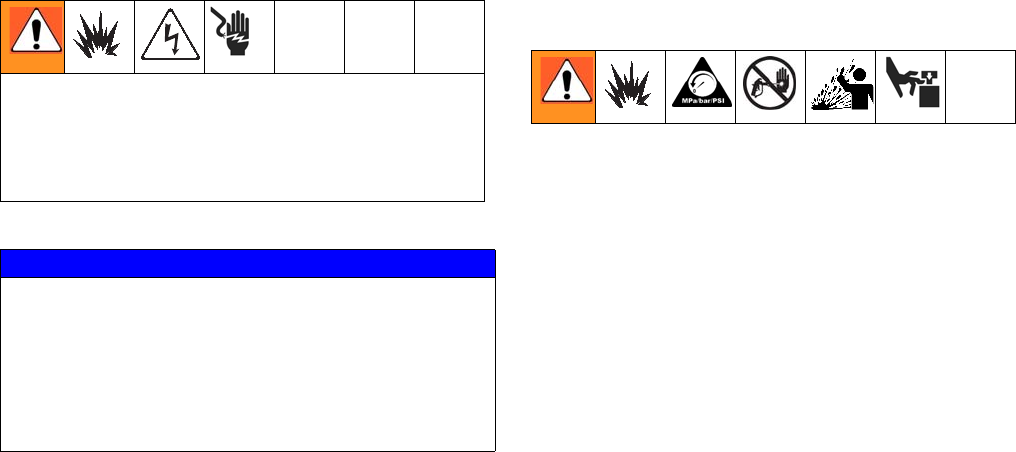
Maintenance
308778L 9
Maintenance
Residue Build-up on the Meter
Gears
Residue build-up may cause the meter gears to bind or
stop rotating, which decreases the meter accuracy and
makes meter recalibration necessary. As more build-up
occurs, recalibration is required more often.
The frequency that your meter requires cleaning
depends on the type of fluid being used. Excessive resi-
due build-up usually means that you are using improper
cleaning solvents and/or cleaning sequences or pro-
cesses.
• Check the meter routinely to develop the correct
cleaning schedule.
• Use the proper cleaning solvent for the fluid being
metered.
Flushing
Flush the fluid supply line and meter fluid reservoir daily
with a compatible solvent as instructed below.
1. Follow the Pressure Relief Procedure, on page 7.
2. Connect the fluid line to the solvent supply unit.
3. Flush the meter until it is clean.
4. Follow the Pressure Relief Procedure, then dis-
connect the fluid line from the solvent supply unit.
5. Reconnect the fluid line to the fluid (paint) supply.
6. Turn on the fluid supply.
7. Operate until the meter and fluid line are free of sol-
vent.
If the meter is not installed in an instrinsically safe
location, make sure the power is off or the electronic
sensor is disconnected before wiping the outside of
the meter clean with a cloth dampened in a compati-
ble solvent or flushing the meter.
NOTICE
Do not immerse the meter in solvent with the elec-
tronic sensor installed. Solvent could damage the
electrical components.
Air purge is not recommended for any gear-type flow
meter. Air purges do not provide the lubrication the
meter gears require.


















