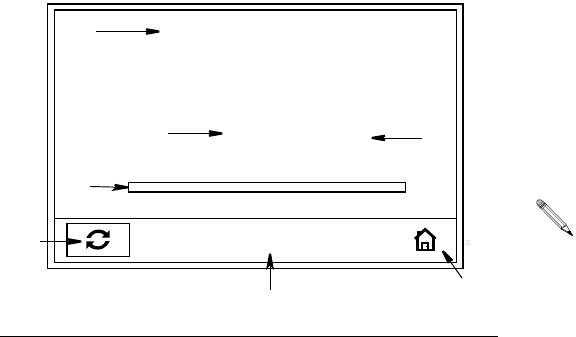
Dispensing Fluid and Operation Mode Screens
22 312865R
Preset Dispense (FIG. 22)
Preset Meters Only
See F
IG. 22 for terms D - L
D. Information Banner: Configurable information
banner. Data is input in Setup Mode, Banner Screen,
page 19.
E. Unit of Measurement: Identifies unit of
measurement, pint, quart, gallon or liter. Unit is selected
in Setup Mode, Units/Limit Screen, page 15.
F. Home Icon: Returns user to Home Screen.
G. Reset: Resets counter (H) to zero.
H. Counter: Before dispense has begun, display reads
0.00. As fluid is dispensed, counts up from zero. At the
same time the Progression Bar (J) displays a real-time,
visual representation of the progress made toward
completing the dispense.
J. Progression Bar: Displays a real-time, visual
representation of the progress made toward completing
the dispense. Runs in conjunction with Counter (H).
For example, in F
IG. 22, a partial dispense of 2.5 quarts
of the total Preset Dispense of 5.0 quarts is shown. The
Progression Bar shows that approximately half the
dispense is complete.
L. Preset Quantities: Use the UP or DOWN ARROW to
select field L on the task bar.
a. Use the UP or DOWN ARROWS to scroll
through the 3 available Preset Quantities (L).
Each time you press the UP or DOWN
ARROWS, one of the 3 preset amounts dis-
plays on the task bar in field L.
b. When the Preset Quantity you want to dispense
is shown in field L, press the center, ENTER
button to select it.
F
IG. 22
MOBIL
1
5W-20
2.50
QTS
4.0
XXXXXXXXXXXXXXXX
E
F
G
H
D
J
L
ti122410a
If a suitable preset quantity is not available, select
an amount that is closest to the amount you want to
dispense. Amounts can be modified following the
procedure described on page 23.


















