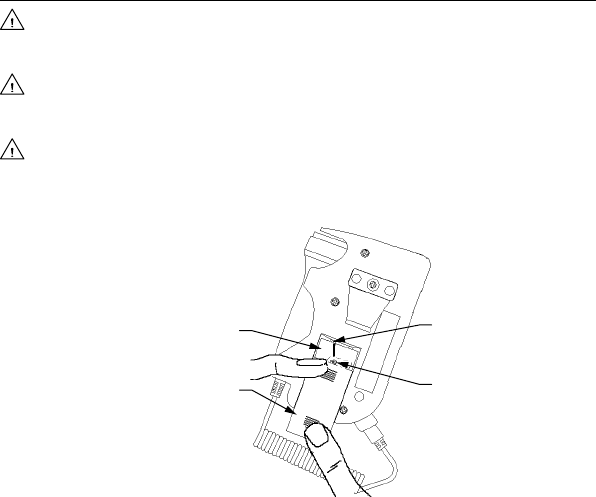
14423-INS-LAB-RevD11 18
5 SETUP
INSTALLINGORREPLACINGTHEBATTERY
WARNING:EnsurethatPocketDopplerpowerisoff
beforereplacingthebattery.
WARNING:Install/replacethebatteryatleast6feet
(1.5meters)fromthepatient.
WARNING:Useonly9Valkalinebatteries(IECType
No.6LR61/6LF22orequivalent)inthisdevice.
batteryinstallation
batterysocket
batteryconnector
batterycompartment
batterycover
1. Open the battery compartment: Slide the battery cover
in the direction of the arrow on the battery cover (see
above picture).
2. If replacing the battery, remove the old battery.
3. A battery connector is located in the battery compart-
ment. Attach a new 9V battery to the connector.
4. Install the connected battery in the battery compart-
ment.
5. Slide the battery cover back to close the compartment.
s NOTICE:IfthePocketDopplerwillnotbeusedfora
prolongedperiodoftime,removethebatteryfromthe
device.
s NOTICE:Keepthebatteryawayfromobjectsormate-
rialswithstaticelectriccharges.


















