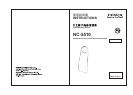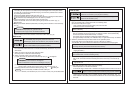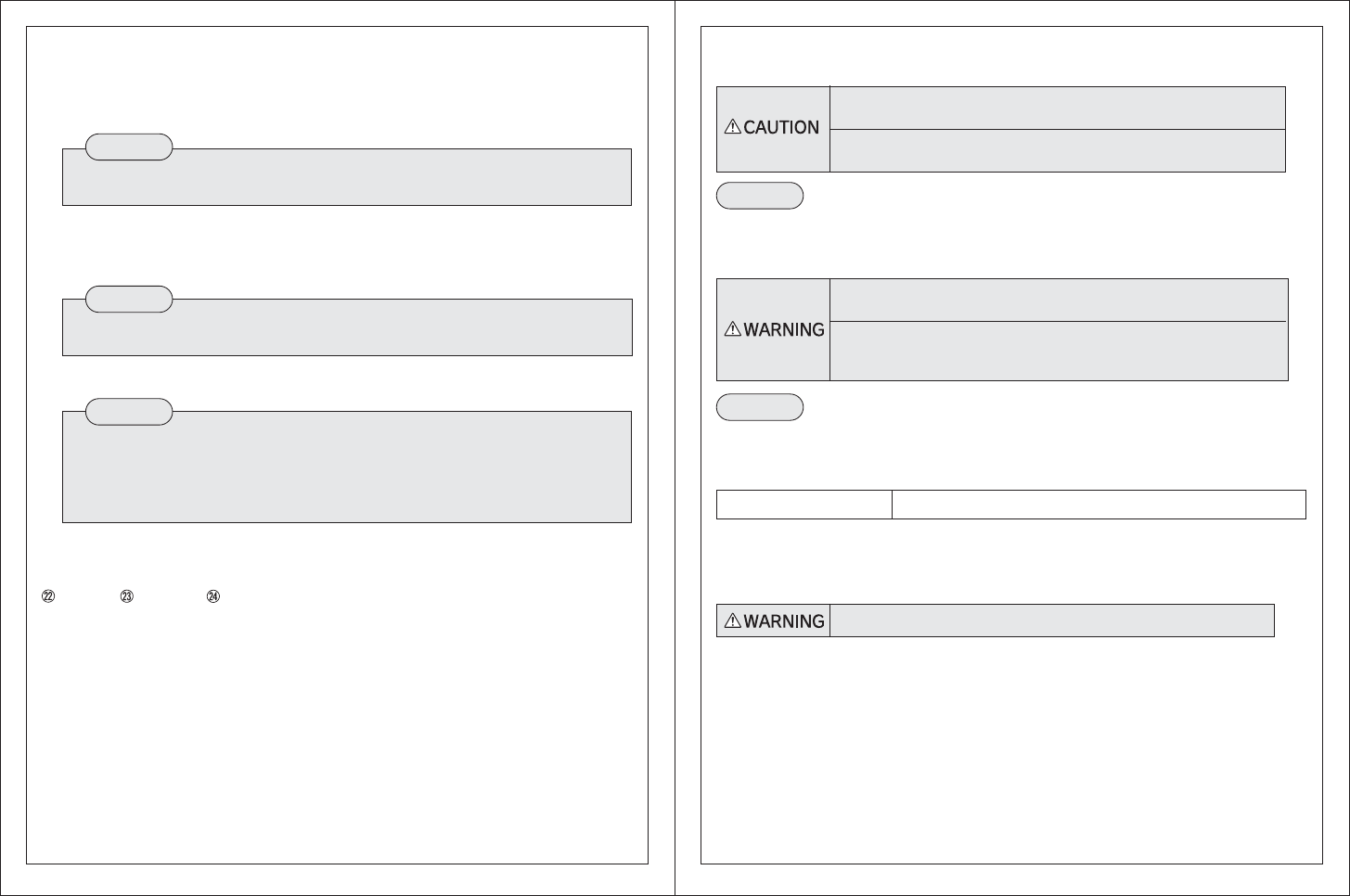
Avoid continuous use because it will strain the skin and cause skin trouble.
Dispose of the cotton puff once it is used, and do not use it again.
(Cause of skin trouble)
Always wipe away the toner attached to the main body.
(toner will get inside the main body and cause a malfunction.)
How to attach the cover when it comes off.
Align the cover grooves with the hinges of the main body, and push it in. (Fig. 15)
When the hinges get in the holes in the cover, it clicks.
Care for the main body
How to preserve
Wipe dirt on the main body with a cloth moistened with water and firmly squeezed.
Do not use alcohol, benzine, or thinner.
(Cause of deformation or discoloration)
Close the cover and preserve in an area with little humidity and dust.
After use, take care of your skin with toner, milky lotion, etc., as usual.
Hole Groove Hinge
CAUTION
Do not wash the main body with water. And, do not soak in water
or splash water on it. (Cause of a failure)
Make sure to turn OFF the power switch. (Improperly turning on
the switch may cause irritation or a malfunction or short circuit.)
CAUTION
Do not leave this product in places splashed with water or in damp
places, such as in a bathroom. (Cause of a short circuit or failure)
Do not tie the cord of the power adaptor, or wind the cord around
the power adaptor.
(If the cord breaks, a short circuit or disconnection may occur.)
Do not leave this product in areas exposed to direct sunlight
(inside of a vehicle in summer, etc.) or near heaters.
(Cause of deformation or discoloration)
CAUTION
If you still feel a tingling sensation after replenishing the toner, press the select
button and lower the level.
Do not use it on the same part of skin for more than 10 seconds.
If you feel a slight current stimulation (a tingling sensation) during use, replenish the
toner.
Do not touch the operation panel on the rear side during use.
(The switch may turn off or the
potential
level or vibration may change over.)
When the sound cannot be heard, this means automatic stop has been made.
6. An automatic stop is made when 3 minutes have elapsed after the power switch is
turned on.
7. Open the cover and remove the cotton puff. (Fig. 14)
Remove the cotton puff after use. Wipe away the toner attached to the main body
such as the head and the cover with tissue paper, etc.
Do not open the cover more than 120 degrees.
(Cause of detachment of the cover or breakage of the joint)
CAUTION
CAUTION
About the battery life
The battery life has expired if no indication lamp flashes/lights even if the power switch is
turned
"ON"
or if all the level indication lamps go out when the
"
potential
"
level is raised
by pressing the select button.
Replace the alkaline batteries with new ones.
When the batteries are worn or replaced, the memory function is reset back to the initial
settings.
Disposal of the product
This product includes recyclable parts.
For disposal of the parts, observe your local laws and regulations etc.
Specifications
3V DC; two alkaline batteries (LR03/AAA)
Power supply
Do not disassemble except when disposing of the product.