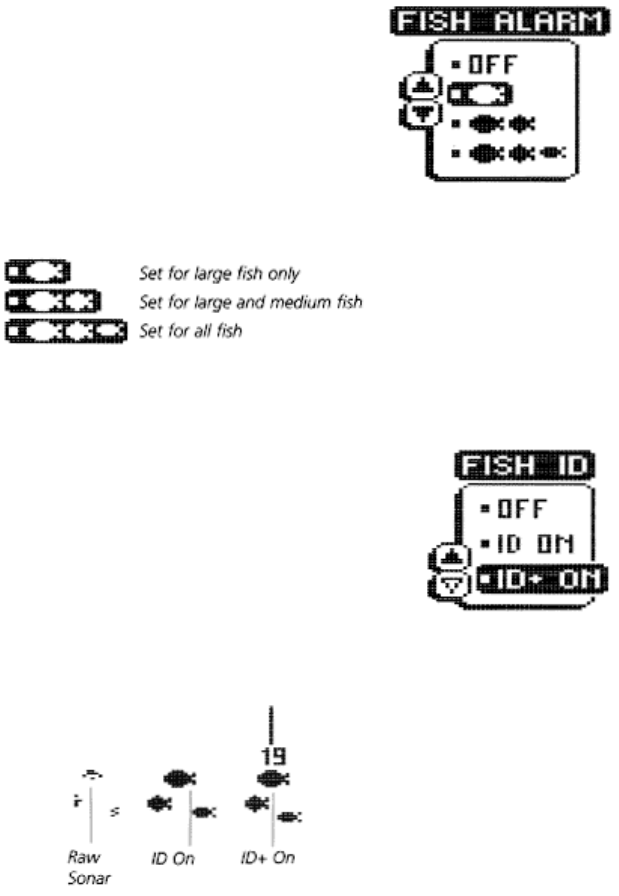
Once the Fish Alarm is enabled, the 100SX emits an audible beep
when the selected size fish symbol appears on-screen. The sound is
slightly different for each of the three fish symbol sizes, so with
practice, it is possible to distinguish the size of the detected fish
without looking at the unit.
To disable the Fish Alarm, press MENU until the Fish Alarm menu
appears on-screen. Use the UP ARROW to highlight "Off", and let
the menu time out.
Fish ID
The Fish ID menu controls the method used to portray fish. There are
three selections available: ID Off, ID On, ID+. The factory setting is ID+.
With ID Off, sonar returns are displayed as "raw" information. There is no
interpretation made by the unit. Selecting ID Off will also disable the Fish
Alarm if selected.
ID On enables the 100SX to interpret the raw sonar data and using a
variety of techniques, depicts appropriate returns as one of three different
size fish symbols.
Use the arrow buttons to highlight the desired setting.


















