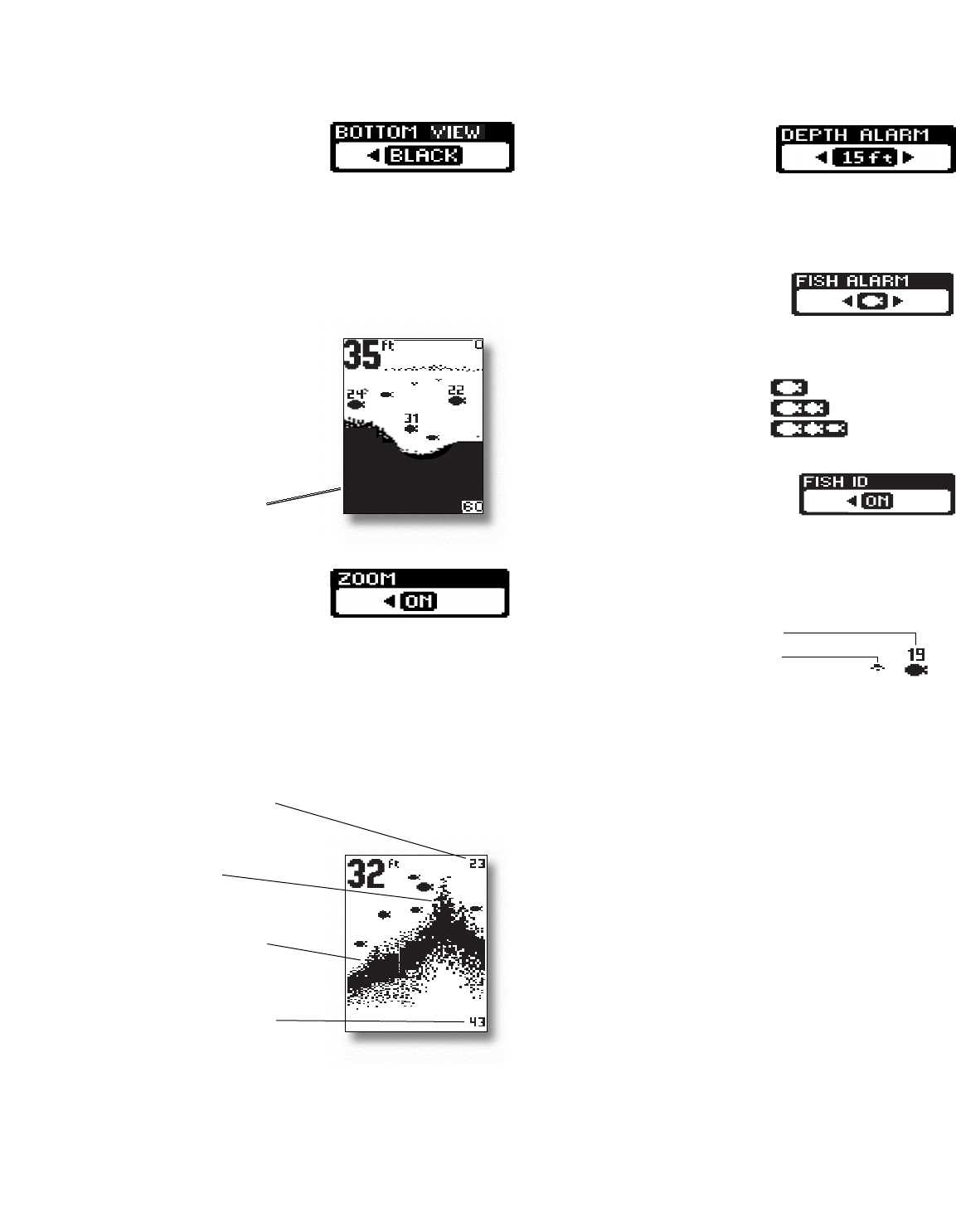
O-13
Bottom View Menu
(Setting Saved in Memory, Defaults to OFF)
Note: Bottom View is a Piranha 2 Feature Only
Press POWER-MENU until the Bottom View menu appears.
Select Structure ID to gain bottom hardness and enhanced
structure definition; Select Bottom Black for a high contrast,
easy to view from a distance bottom picture.
Zoom
(Setting Saved in Memory, Defaults to OFF)
Press POWER-MENU until the Zoom
menu appears. Select ON to magnify the area around the bot-
tom thus revealing fish and structure close to the bottom that
may not be visible in typical operation. In Zoom, the Piranha
continually changes the upper and lower Depth Range to keep
area just above and below the bottom on the display. Select OFF
to return to normal operation.
Depth Alarm
(Setting Saved in Memory, Defaults to OFF)
Press POWER-MENU until the
DEPTH ALARM menu appears. Select OFF for no Depth Alarm;
select a number from 3-99' to set the alarm depth point and
turn it on. An audible alarm sounds when the depth is equal to
or less than the setting.
Fish Alarm
(Setting Saved in Memory, Defaults to OFF)
Press POWER-MENU until the FISH
ALARM menu appears. Select OFF for no fish alarm, or one of
the following symbols to set the alarm point and turn it on.
• Alarms on big fish only.
• Alarms on big and medium fish only.
• Alarms on all fish.
Fish ID
(Setting Saved in Memory, Defaults to OFF)
Press POWER-MENU until the FISH ID menu appears. Select
either OFF to view “raw” sonar returns, or ON to take advantage
of Piranha’s ability to identify sonar returns that are determined
to be a fish. A select number of possible fish returns will be dis-
played with depth.
Fish ID
Raw Sonar
Upper Zoom Range
Structure
Lower Zoom Range
Magnified Bottom
with More Detail
Bottom Black Mode







