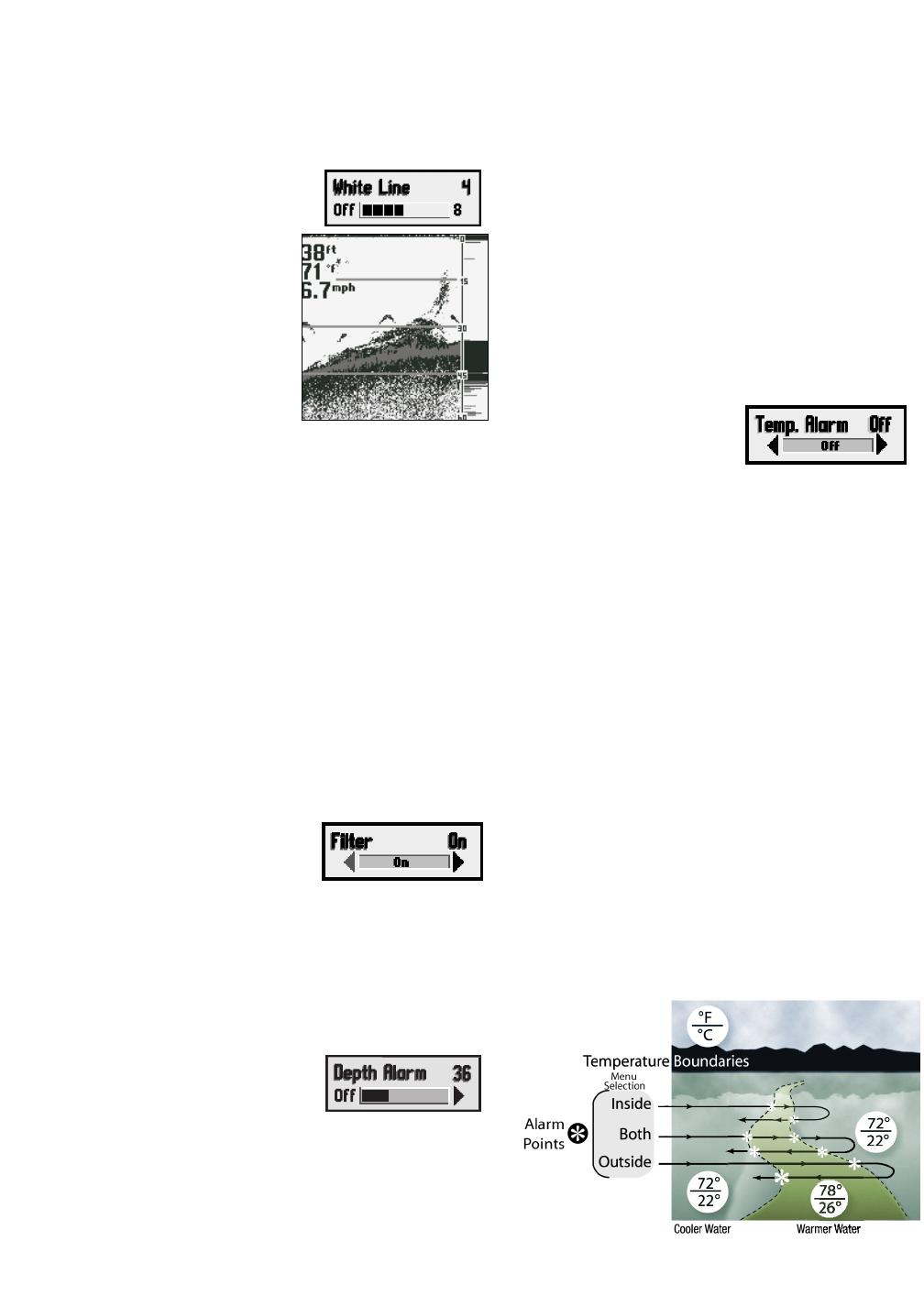
10
White Line
WHITE LINE activates and
adjusts a feature
which changes how
the LEGEND 2000 SERIES
draws the bottom
contour and
structure, and also
shows fainter sonar
returns more clearly.
When a WHITE LINE
setting of 1 to 8 is
selected, a light gray
band highlights the
strongest sonar returns within the sonar image
and makes a distinctive outline along the
bottom contour, structure and fish. Selecting a
larger numeric setting increases the width of the
band and makes fainter sonar returns more
noticeable, but the LEGEND 2000’S ability to show
subtle differences in bottom composition and
structure is reduced. Selecting a smaller
numeric setting narrows the band and shows
greater variation in bottom composition.
Selecting OFF turns the WHITE LINE feature off.
The WHITE LINE setting is retained in memory after
the LEGEND 2000 SERIES is turned off. The factory
setting is OFF.
Filter
FILTER (DEEP Models only)
turns the filtering
algorithms on and off.
Select ON to filter excess sonar noise. Select OFF
to show the greatest amount of sonar
information.
The FILTER setting is retained in memory after the
2000 Deep/2005 Deep is turned off. The factory
setting is ON.
Depth Alarm
DEPTH ALARM activates a
shallow water depth
alarm. The alarm will
sound when the digital depth becomes equal to
or less than the setting. The tone sounds at a
rapid rate for several seconds and then sounds
intermittently until the boat moves to deeper
water. The DEPTH ALARM can be muted by pressing
the CONTROL PANEL knob; once muted, the alarm will
not sound again until the boat moves to water
deeper than the DEPTH ALARM setting. International
models have Depth Alarm settings in metres
and fathoms
Note: Remember that depth is measured from the
transducer, not from the surface of the water.
The DEPTH ALARM setting returns to factory default
after the LEGEND 2000 SERIES is turned off. The factory
setting is
OFF.
Temp Alarm
Temp Alarm activates
an alarm that sounds
when the surface water
temperature changes to fall within or outside
selected ranges. These temperature boundaries
help define bodies of water that are comfortable
for and or are feeding zones for fish. Upper and
lower temperatures are set depending on the
species of fish being sought. Two basic actions
can be selected to trigger an alarm, either
entering inside a temperature range or exiting –
moving outside a temperature range. Both
combines Inside and Outside settings, alarming
when crossing a temperature boundary. The
Temp Alarm can be muted by pressing the
Control Panel knob; once muted, the alarm will
not sound again until triggered by a new
boundary crossing.
The TEMP ALARM setting returns to factory default
after the LEGEND 2000 SERIES is turned off. The factory
setting is OFF.
Note: You must select a Temp Alarm mode (INSIDE,
O
UTSIDE, or BOTH), then set the UPPER TEMP and the LOWER
TEMP in order for this feature to work.
USING THE LEGEND 2000 SERIES
SURFACE CLUTTER / WHITE LINE / FILTER / DEPTH ALARM / TEMP ALARM
White Line Screen


















