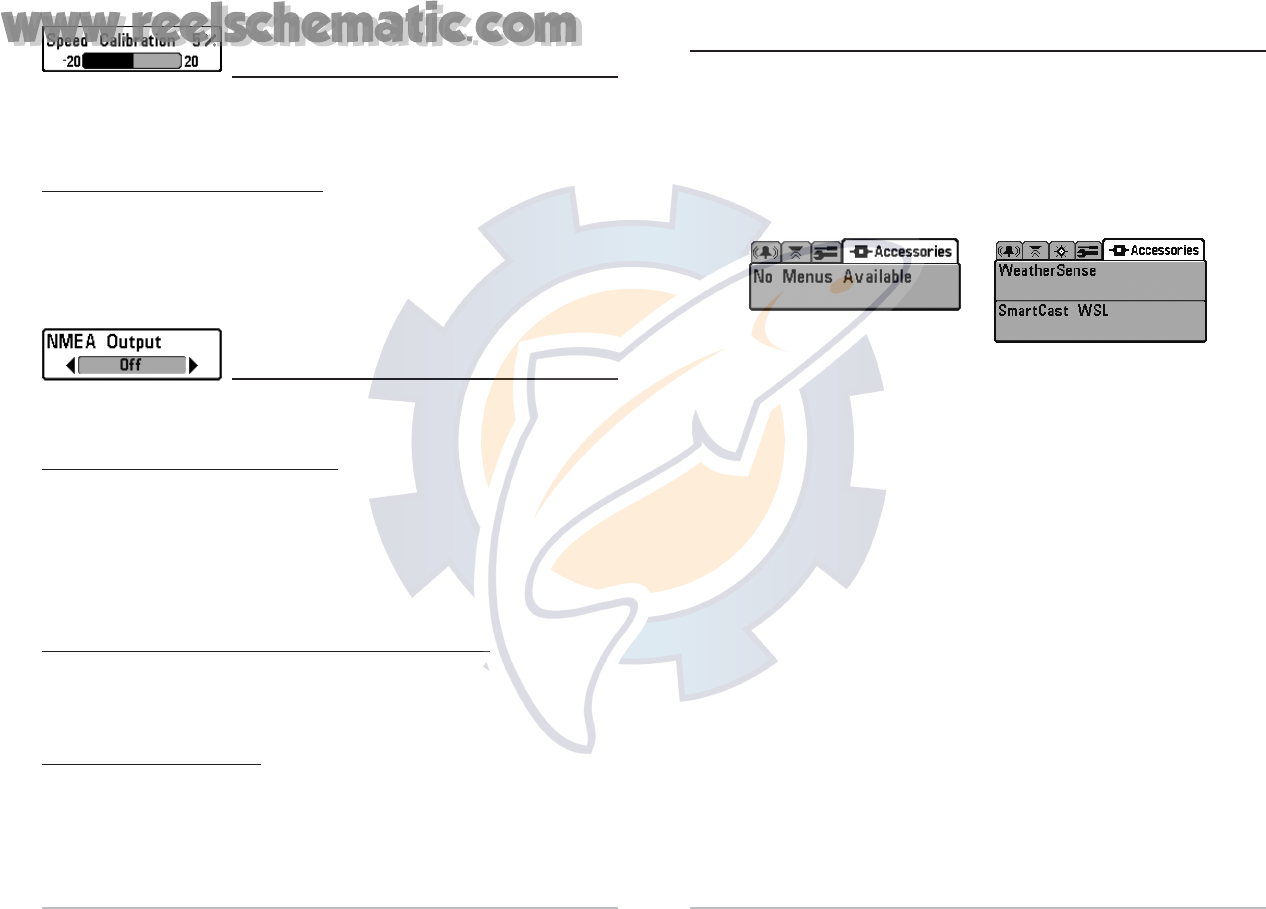
47
Speed Calibration
(Advanced, with Temp/Speed Only)
Speed Calibration will adjust the speed readout by the percentage entered, and will appear
in the menu if a Temp/Speed Accessory is connected and the paddlewheel has moved at
least once, when the unit is in Advanced User Mode (see Setup Menu Tab: User Mode.)
T
o change the Speed Calibration setting:
1. Make sure you are in Advanced User Mode, then highlight Speed Calibration
on the Setup menu.
2. Use the LEFT or RIGHT 4-WAY Cursor Control keys to change the Speed
Calibration setting. (-20% to +20%, Default = 0%)
NMEA Output
(Advanced)
NMEA Output turns the NMEA output on or off. This menu choice is available only
when in Advanced User Mode (see Setup Menu Tab: User Mode.)
The f
ollowing NMEA sentences are output:
DPT- Depth
MTW - Water Temperature
GLL - Lat/Lon Position
GGA - GPS Fix Data
RMC - Recommended Minimum Specific GNSS Data
VTG - Course Over Ground and Ground Speed
ZDA - Time and Date
When na
vigating, the following NMEA sentences are also output:
APB - Autopilot Sentence B
BWR - Bearing and Distance to Waypoint
RMB - Recommended Minimum Navigation Info
T
o turn NMEA Output on or off:
1. Make sure you are in Advanced User Mode, then highlight NMEA Output on
the Setup menu.
2. Use the LEFT or RIGHT 4-WAY Cursor Control keys to change the NMEA
Output to On or Off (On, Off, Default = Off).
Accessories Menu Tab
From any view, press the MENU key twice to access the tabbed Main Menu System,
then press the RIGHT cursor key until the Accessories tab is selected.
If no accessories are attached to the Accessory Bus, no menu choices will appear
under the Accessories tab. If an accessory is attached, however, additional menu
choices that support the accessory will be added automatically. See the Operations
Manual that comes with your accessory for detailed information.
NOTE: Accessories to enable WeatherSense
TM
, GPS Functionality and the SmartCast
TM
Wireless Sonar Link require separate purchases. You can visit our website at
www.humminbird.com or contact our Customer Resource Center at 1-334-687-0503 for
additional details.
Accessories Menu Tab
(no accessories attached)
Accessories Menu Tab
(with accessories attached)
48


















