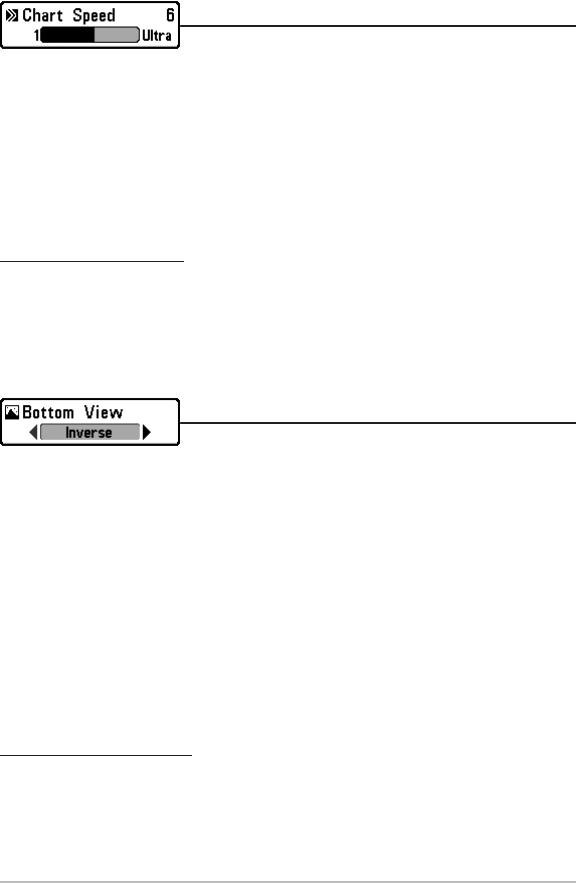
Chart Speed
Chart Speed determines the speed at which the sonar
information moves across the display, and consequently the amount of detail
shown. A faster speed shows more information and is preferred by most anglers;
however, the sonar information moves across the display quickly. A slower speed
keeps the information on the display longer, but the bottom and fish details become
compressed and may be difficult to interpret. Regardless of the Chart Speed setting,
the RTS™ Window will update at the maximum rate possible for the depth
conditions. Adjust Chart Speed to your personal preference.
To adjust the Chart Speed:
1. Highlight Chart Speed on the Sonar X-Press
TM
Menu.
2. Use the LEFT or RIGHT 4-WAY Cursor Control keys to increase or decrease the
Chart Speed setting. (1-9, Ultra, where 1 = Slow, 9 = Fast, Ultra = Fastest,
Default = 4)
Bottom View
Bottom View selects the method used to represent
bottom and structure on the display. Inverse represents weak returns as dark pixels
and strong returns as lighter pixels. This has the benefit of ensuring that weak
signals will be clearly visible on the display. Structure ID® represents weak returns as
light pixels and strong returns as dark pixels. This has the benefit of ensuring that
strong returns will be clearly visible on the display. WhiteLine™ highlights the
strongest sonar returns in white resulting in a distinctive outline. This has the
benefit of clearly defining thebottom on the display. Bottom Black displays allpixels
below the bottom contour as black, regardless of signal strength. This has the
benefit of providing a high contrast between the bottom and other sonar returns on
the display. Any targets such as fish, structure and thermoclines will be shown using
the Structure ID® method. See Bottom Presentation for more information.
To adjust the Bottom View:
1. Highlight Bottom View on the Sonar X-Press
TM
Menu.
2. Use the LEFT or RIGHT 4-WAY Cursor Control keys to change the Bottom View
setting. (Inverse, Structure ID®, WhiteLine™, Bottom Black, Default = Inverse)
26


















