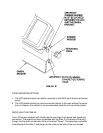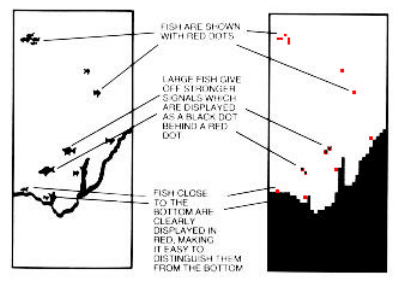
USING THE TCR ID-1
READING THE TCR ID-1 SCREEN
READING THE TCR ID-1 SCREEN
Your TCR has a liquid crystal display, or LCD. The liquid crystal material in the display
aligns itself to either block light or let light pass through. This blocking of light creates
images on the screen. Since the display depends on light to form its images, increasing
the light source makes it easier to see. This is why your TCR can be seen so well in
bright, direct sunlight.
You will also notice that the display can be seen better at certain angles. The TCR
mounting system has been designed for tilting and pivoting so that you can easily
maintain a good angle for viewing. Another characteristic of the display is that some
polarized glasses can affect your view by causing a rainbow or prism to appear. This
can be improved by slightly tilting the unit.
Fish Identification
The TCR ID-1 uses Humminbird’s exclusive double-layer LCD. Ordinary LCD units have
2 colors - black and white. But the TCR ID-1 adds a third color - red - by using a second
layer on the display. This double-layer display gives you more information than ordinary
black and white units:
1. Objects close to the bottom are displayed in red. The bottom and any structure
attached to it are displayed in black. The microcomputer within the TCR ID-1 will detect
objects close to the bottom and display them in red no matter what depth range you're
in. This is especially helpful if you're bottom-fishing
2. Stronger signals are displayed as a black dot behind a red dot. The TCR ID-1's
microcomputer also helps you identify stronger signals, such as those from larger fish,
because they are displayed as a black dot behind a red dot. It's easy to separate them
from the weaker returns displayed in red only.