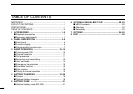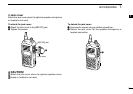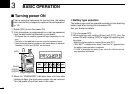3
1
ACCESSORIES
1
ïJack cover
Attach the jack cover when the optional speaker-microphone
or headset is not used.
To attach the jack cover:
q Attach the jack cover to the [MIC/SP] jack.
w Tighten the screws.
CAUTION!
Attach the jack cover when the optional speaker-micro-
phone or headset is not used.
To detach the jack cover:
q Unscrew the screws using a phillips screwdriver.
w Detach the jack cover for the speaker-microphone or
headset connection.
q
q
w
q
w
[MIC/SP] jack
Jack cover