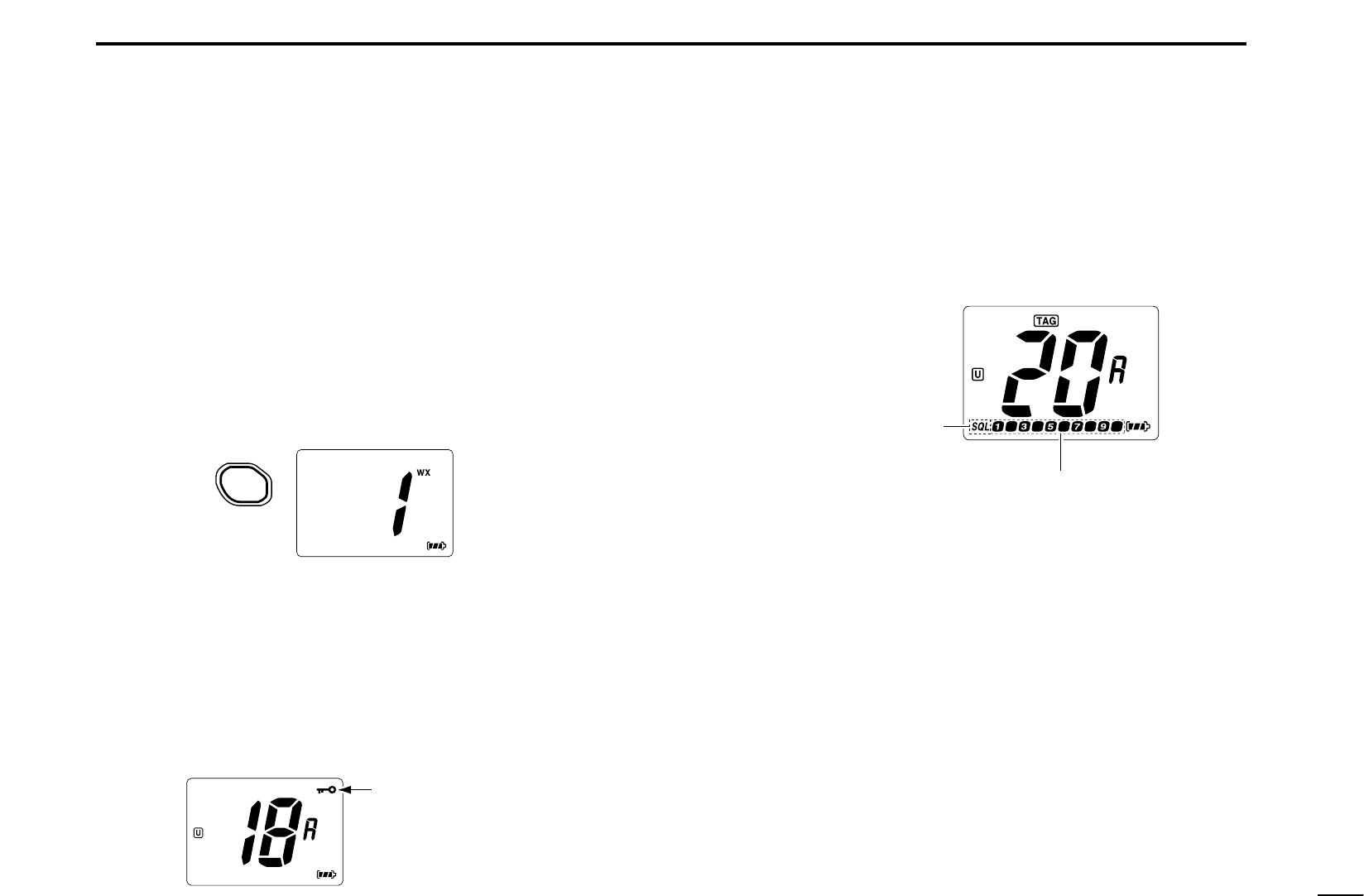
7
3
BASIC OPERATION
D Weather channels
There are 10 weather channels. These are used for monitor-
ing weather channels from the NOAA (National Oceano-
graphic and Atmospheric Administration) broadcasts.
The IC-M2A can detect a weather alert tone on the selected
weather channel while scanning. See the “SET mode items”
on p. 13.
q Push [CH/WX] to select a weather channel group.
w Push [Y]/[Z] to select a weather channel.
e Push [CH/WX] to return to the condition before selecting
weather channel group.
■ Lock function
This function electronically locks all keys, except [PTT],
[SQL•
MONI] and [H/L•LOCK] to prevent accidental channel
changes and function access.
• Push [H/L•LOCK] for 1 sec. to turn the lock function ON and
OFF.
- Only [PTT], [H/L•
LOCK] and [SQL•
MONI] are functional.
Appears while the
lock function is used.
Push
CH
/WX
U/I/C
■ Adjusting the squelch level
The IC-M2A has a squelch even though there is no control
knob for it. In order to receive signals properly, as well as for
scan to function, the squelch must be adjusted to a suitable
level.
q Push [SQL•
MONI
], then adjust the squelch level with [Y]/[Z].
- “SQL” indicator and squelch level indicator appear.
- There are 11 squelch levels to choose from: 0 is completely
open; 10 is the maximum squelch level.
- When no keys are pushed for 5 sec., the transceiver returns to
normal condition.
w Push [SQL•
MONI] again to return to normal condition.
(Level 10: Max. squelch level)
Each dot indicates the squelch level
Appears durling squelch
level adjustment.


















