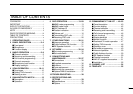3
2
PANEL DESCRIPTION
i PUBLIC ADDRESS/RX SPEAKER KEY [PA•RX ]
➥ Push to turn the Public Address mode ON or OFF. (p. 31)
➥ Push for 1 sec. to turn the RX Speaker mode ON or
OFF. (p. 31)
o SCAN KEY [SCAN•
TAG] (p. 11)
➥ Push to start and stop Normal or Priority scan.
➥ Push for 1 sec. to set or clear the displayed channel as
a TAG (scanned) channel.
➥ While pushing [HI/LO] on the microphone, push for
3 sec. to clear or set all TAG channels in the selected
channel group.
!0 CHANNEL UP/DOWN KEYS [
YY
]/[
ZZ
]•
[U/I/C]
➥ Push to select the operating channels, Set mode set-
tings, etc. (pgs. 5, 6, 32)
➥ Push and hold [Y] to move upward through the operat-
ing channels continuously.
➥ Push and hold [Z] to move downward through the op-
erating channels continuously.
➥ While pushing [SCAN
•TAG], push [Y] or [Z] to adjust
the brightness of the LCD and key backlight. (p. 9)
➥ Push both keys to select one of three channel groups
in sequence. (p. 6)
• U.S.A., International and Canadian channels are available.
➥ Checks TAG channels, changes scanning direction or
resumes the scan manually during scan. (p. 11)
➥ Push [Y] or [Z] to adjust the audio level in Public Ad-
dress mode. (p. 31)
➥ While pushing [PA•
RX ], push [Y] or [Z] to adjust the
audio level in RX Speaker mode. (p. 31)
■ Microphone
q PTT SWITCH [PTT]
Push and hold to transmit; release to receive. (p. 7)
w CHANNEL UP/DOWN KEYS [
YY
]/[
ZZ
]
➥ Push either key to change the operating memory chan-
nel, Set mode settings, etc. (pgs. 5, 6, 32)
➥ Checks TAG channels, changes scanning direction or
resumes the scan manually during scan. (p. 11)
e TRANSMIT POWER KEY [HI/LO]
➥ Toggles power high and low when pushed. (p. 7)
• Some channels are set to low power only.
➥ While pushing [HI/LO], turn power ON to toggle the Mi-
crophone Lock function ON and OFF. (p. 9)
Microphone
w
q
e
2