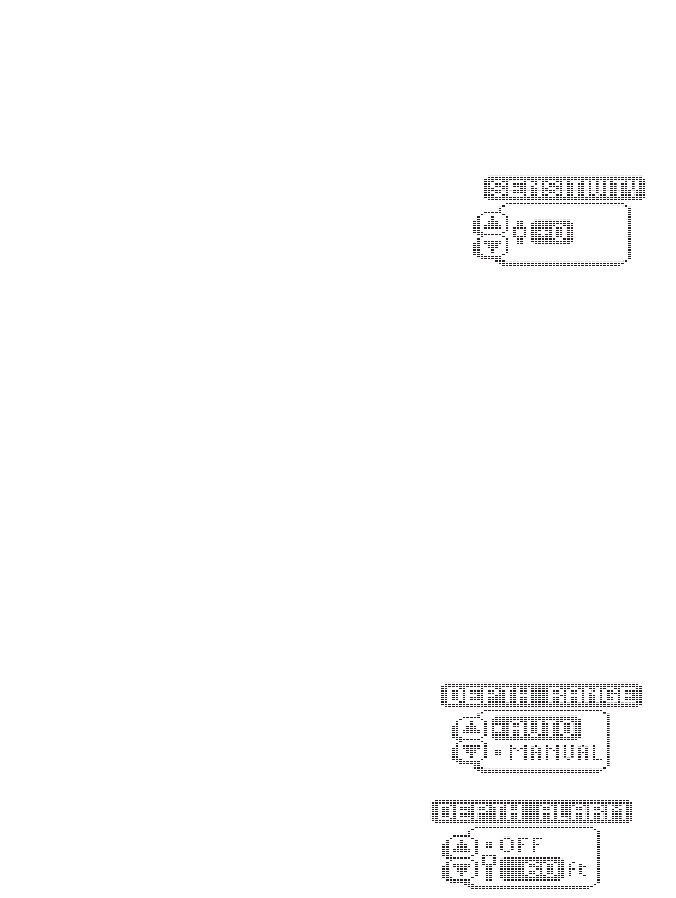
13
on personal preference. You can select one of
11 sensitivity settings from -5 to +5. A setting of
0 (factory setting) has no effect on the auto-
matic sensitivity control. Increasing the
sensitivity (+1 through +5) enables the unit to
display the information from progressively smaller sonar returns. By
decreasing the sensitivity bias (-1 through -5), the unit effectively filters
small sonar returns.
In murky or muddy water, it is often helpful to reduce the sensitivity. This
prevents the display from being cluttered with sonar returns from debris or
suspended particles. In very clear or very deep water, it may be helpful to
increase the sensitivity since even the smallest sonar return may be of
interest to the user.
To adjust Sensitivity, press MENU repeatedly until the Sensitivity heading is
displayed. When the Sensitivity menu appears, use the UP ARROW to
increase the sensitivity, or the DOWN ARROW to reduce sensitivity. To
sequence through the available settings, press and hold either ARROW
button. Release the button at the setting you want to change.
After an adjustment is made, the menu disappears and the new sensitivity
setting is in affect.
Depth Range. The Depth Range function
controls the vertical distance displayed on
the graphic area of the display. There are
nine depth ranges available. The top of the
range is always 0, or the surface of the
water. Ranges of 0–15', 0–30', 0–60',
0–120', 0–180', 0–240', 0–360', 0–480',
and 0–600' are available. In the metric
version, ranges of 0–5, 0–10, 0–20, 0–40,
0–60, 0–80, 0–110, 0–150, and 0–185
meters are available.The range that positions the bottom depiction closest
to the bottom of the screen, will best utilize the available display resolution.
The 150SX automatically adjusts the depth range depending on the depth
of the water. The unit tries to maintain the bottom depiction about
²⁄₃
USING THE 150SX
MENU FUNCTIONS


















