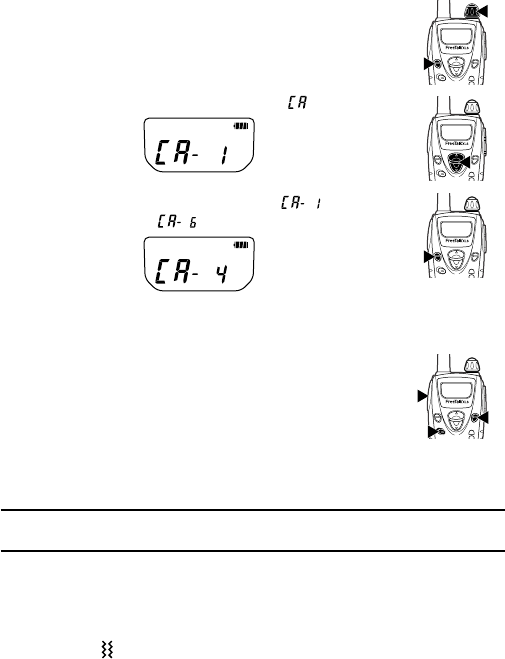
28
To set up your own calling alert tone:
1 Turn the transceiver power OFF.
2 Press and hold the MENU key while turning
the transceiver power ON (for 1 second).
3 Press the ▲ or ▼ key to select “
”.
4 Press the MENU key to select “ ” (calling
alert tone 1) to “
” (calling alert tone 6).
• Each time you press MENU to select a calling
alert tone, the new tone sounds.
5 Press the PTT, MON, or CAL key to exit
Setting Mode.
INCOMING CALL NOTIFICATION TYPE
Note: To use Incoming Call Notification, you must set up a QT tone
or a DQT code (page 11).
Incoming Call Notification is used to inform you of when a call
is being received. You can set this function to notify you via a
tone or through vibrating. When vibration is activated (either
with the vibration only setting or the vibration and tone
setting), the
icon appears on the display.


















