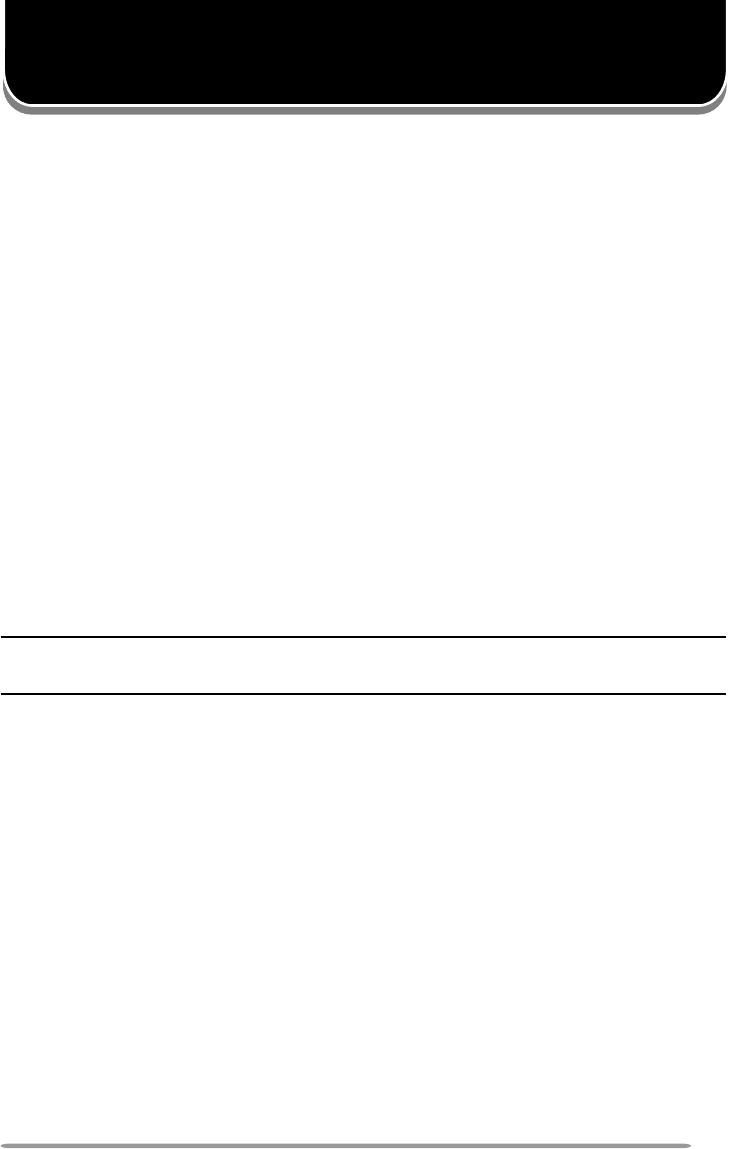
11
SCAN
To activate the Scan function, press the key programmed as Scan.
• The SCN icon lights and “-SCAN-” appears on the display.
To stop scanning, press the Scan key again.
• The transceiver returns to the channel that was selected before Scan started.
SCAN TYPES
There are three types of scans available: Single Zone Scan, Multi Zone Scan,
and List Zone Scan. Depending on how your transceiver has been set up, scan
will operate differently.
• Single Zone Scan: All channels within the currently selected zone that have
been added to the scanning sequence are scanned. If set up to scan priority
channels, the priority channels will be scanned even if they are not within the
currently selected zone.
• Multi Zone Scan: All channels on the transceiver that have been added to
the scanning sequence are scanned.
• List Zone Scan: All channels within the specified range of zones that have
been added to the scanning sequence are scanned. If set up to scan priority
channels, the priority channels will be scanned even if they are not within any
of the zones in the list.
Note: In order for Scan to function, there must be at least 2 channels added to the scanning
sequence. If there are less channels than this, Scan does not operate. The 2 channels can include
both priority channels.


















