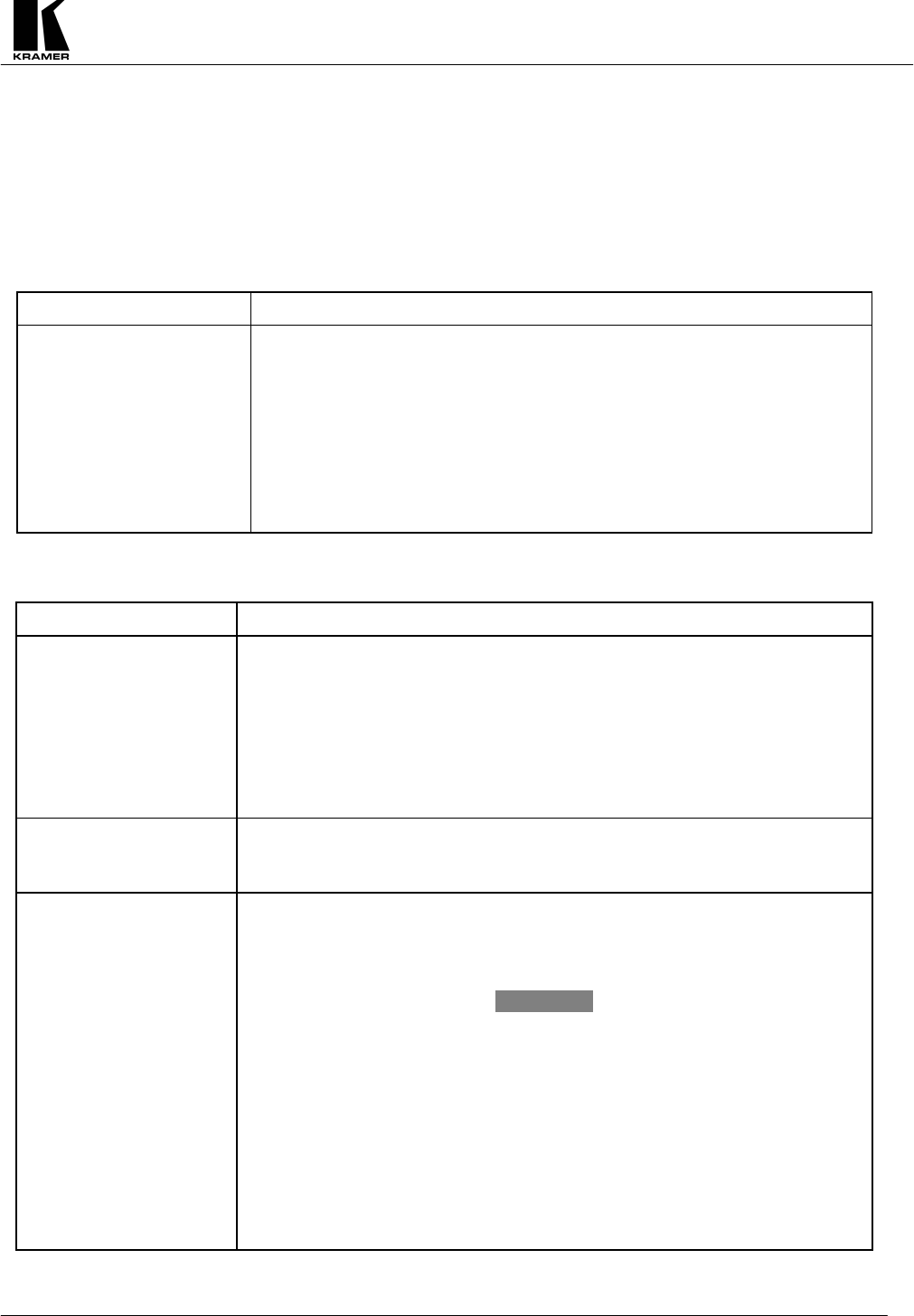
Kramer Electronics Ltd.
9
11
TROUBLESHOOTING
NOTES
Please note that if the output signal is disturbed or interrupted by very strong external electromagnetic
interference, it should return and stabilize when such interference ends. If not, turn the power switch off and on
again to reset the machine.
If the following recommended actions do not result in satisfactory operation, please consult your KRAMER
Dealer.
11.1
Power and Indicators
Problem Remedy
No Power
1. Confirm that power connections are secured at the machine and at the
receptacle. Make sure the receptacle is active, outputting the proper voltage.
2. If there is still no power use a Philips screwdriver to remove screws on both
sides of the machine and release the panel.
3. Locate fuse inside your machine. Confirm that the fuse is good by looking
for the wire connected between the ends of the fuse. If this wire is broken,
replace fuse with another, with the same rating.
4. Install cover and tighten the Philips screws.
11.2
Video Signal
Problem Remedy
No video at the output
device
5. Confirm that your source and output devices are turned on and connected
properly. The input of your machine should be of an identical signal format to
the output of your source. Signals at the output of your machine should be of
an identical signal format as at the input of your display.
6. Confirm that any other device in the signal path have the proper input and/or
output selected.
7. Use the Video Tester to test the video path leading to/from your machine (see
section 4.1"Video Tester")
Video level is too high or
too dim.
8. Verify that the lines are well matched through 75ohm impedances.
9. Confirm that the connecting cables are of high quality and properly inserted.
10. Check level controls located on your source input device or output display.
Noise bars are "rolling"
up or down in the output
image
or:
Low Frequency Hum in
the output signal
Hum bars (ground loop) are caused by a difference in the ground potential of any
two or more devices connected to your signal path. This difference is
compensated by passing that voltage difference through any available
interconnection, including your video cables.
WARNING!
Do not disconnect the ground from any piece of
video equipment in your signal path!
Check the following to remove hum bars:
1. Confirm that all interconnected equipment is connected to the same phase
of power, if possible.
2. Remove equipment connected to that phase that may introduce noise, such
as motors, generators, etc.
3. Disconnect all interconnect cables and reconnect them one at a time until
ground loop reappears. Disconnect the affected cable and replace, or insert
an isolation transformer in the signal path.














