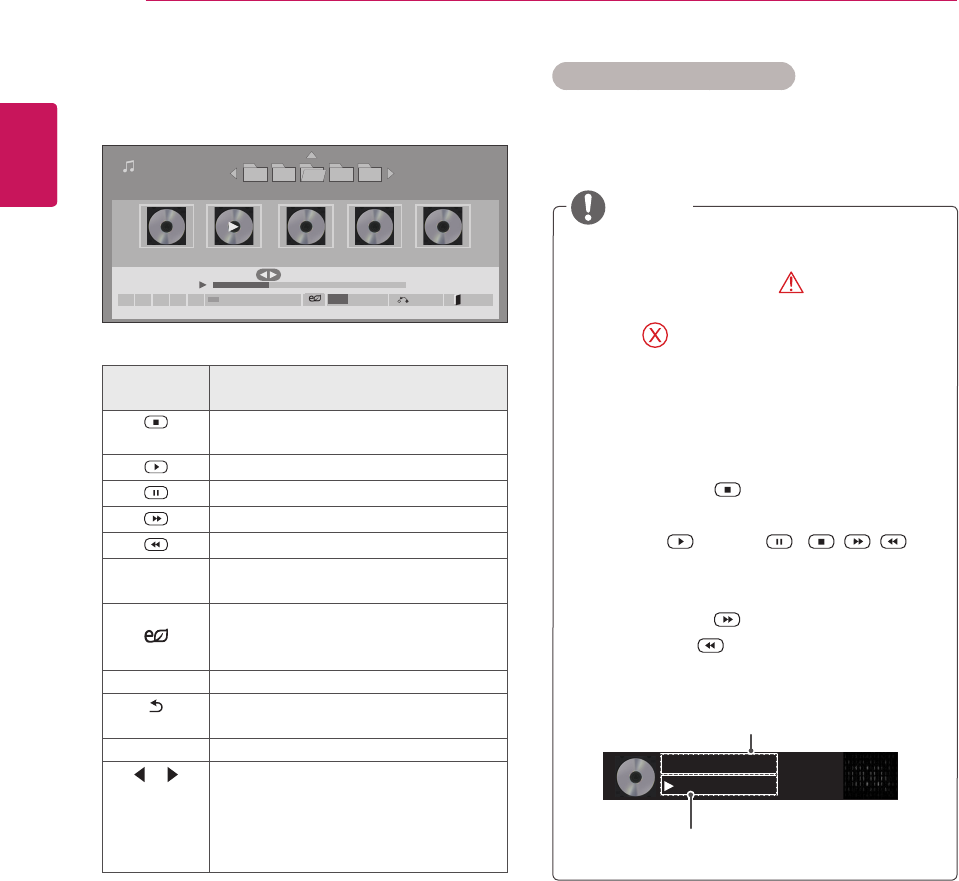
36
ENG
ENGLISH
ENTERTAINMENT
Timeelapsed/Duration
002.B02.mp3
00:31/04:04
filename
Non-supportedfilesaredisplayedthepre-
viewimagebyicononly .
Abnormalfilesaredisplayedintheformof
bitmap .
Adamagedorcorruptedmusicdoesnotplay
butdisplays00:00inplaytime.
Amusicdownloadedfromapaidservicewith
copyrightprotectiondoesnotstartbutdis-
playsinappropriateinformationinplaytime.
IfyoupressOK, buttons,screensaveris
stopped.
ThePLAY( ),Pause( ), , ,
buttonsontheremotecontrolarealsoavail-
ableinthismode.
Youcanusethe buttontoselectthenext
musicandthe buttontoselecttheprevi-
ousmusic.
Tips for playing music files
ThisunitcannotsupporttheID3Tag
embeddedMP3files.
NOTE
7 Whenlisteningtomusic,youcansetthe
following:
MusicList
Page1/2
001.-B01.mp3
01:00
002.-B02.mp3
02:00
003.-B03.mp3
03:00
004.-B04.mp3
04:00
005.-B05.mp3
05:00
002.-B02.mp3
00:40/02:00
ꕖꕗ ꕘ ꕚ ꕙ
MENU
OptionPlaywithPhoto
Hide Exit
Page1/2
005004003 006 007
USB
Remote
button
Description
Stopsplayingbackthefileandmoves
backtotheMusic List.
Playsamusicfile.
Pausesorresumesplayback
Skipstothenextfile
Skipstothepreviousfile
Greenbutton Startplayingtheselectedmusicfiles
andthenmovetothePhoto List.
ENERGY
SAVING
Adjuststhescreenbrightnesstosave
energy.
SETTINGS ShowtheOptionmenu.
BACK
Hidestheoptionwindow.
Todisplaytheoptions,pressOK.
EXIT ReturntoMusic List.
or
Skipstospecificpointsinafiledur-
ingplayback.Thetimeofaspecific
pointwillappearonthestatusbar.In
somefiles,thisfunctionmaynotwork
properly.


















