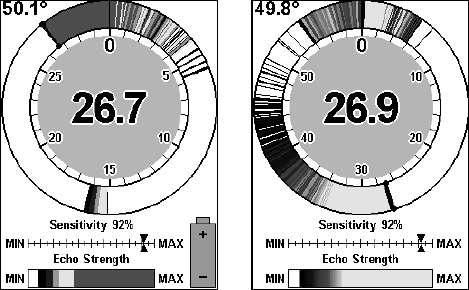
2
Sonar Signal Interpretation
• Signal band movement means fish.
• Signal band color and fish position.
• Signal band thickness and fish size.
Ice Flasher Options
• Split Zoom display mode
• Color Modes.
Scouting Through the Ice
• You can hunt for fish before you ever drill a hole by scanning
through the ice.
Introduction to IceMachine Mode
Your unit has five pages that display sonar information. In addition to
Full Sonar Chart, Split Zoom Sonar Chart, Digital Data and Flasher,
there is the Ice Flasher. This new page is only visible in IceMachine
Mode. You can tell at a glance which mode you are in because the battery
gauge only appears in the lower right corner of the Ice Flasher page.
Ice Flasher page, left, and normal Flasher page, right.
The ice mode differs from normal mode in two ways. First, the unit
changes how it filters incoming sonar echoes. This helps reduce some of
the surface clutter that can be picked up from the zone where the water
surface meets the bottom of the ice.
Second, the Ice Flasher defaults to a special IceView color mode with
fewer, higher-contrast colors than normal mode. This simplified color
scheme makes it easier to "see" and interpret a fish signal when it ap-
pears on the flasher screen.














