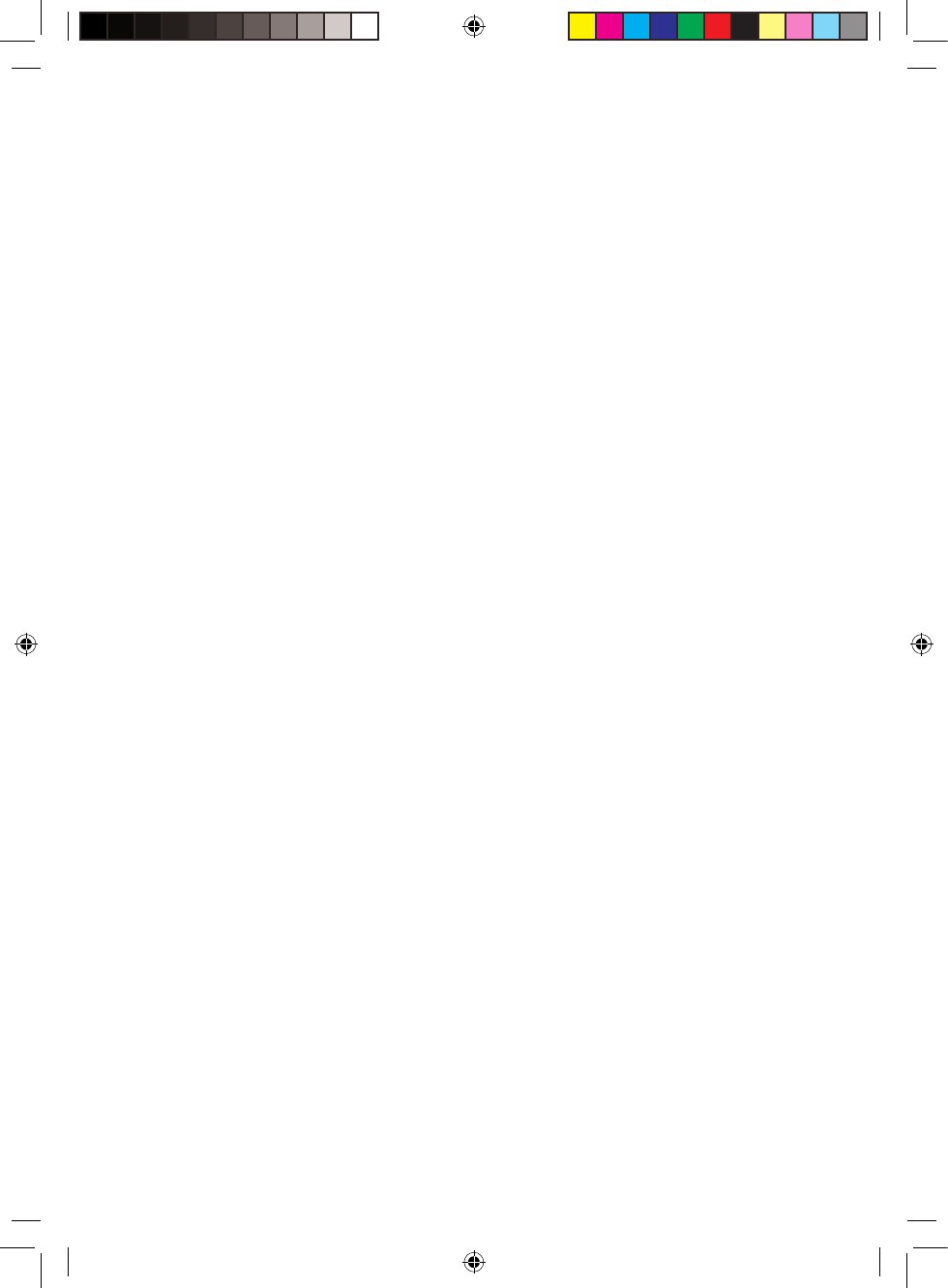
•To do so, press the “unit” button, the mea-
suring unit selected will then be shown on
screen one after the other.
Normal weighing system:
•Gently press the surface of the scale with
your foot to switch it on and wait for the
screen to show “8888”, then wait until “0,0”
appears on the screen.
•Place yourself in the centre of the platform
avoiding abrupt movements and without
touching other objects, until the appliance
shows your weight.
Programming personal data:
•Gently press the surface of the scale with
your foot to switch it on.
•Press the Set button and use Up/down button
to find the memory number under which you
wish to save your personal data (10 memo-
ries available). Then press the Set button to
confirm your choice.
•Select the weight unit using the Up/buttons
and confirming the chosen option by press-
ing the Set button.
•Select male or female by using up/down but-
tons and confirming by pressing Sett button.
•Log in your age using the up/down buttons
and confirming by using Set button.
•Log in your height using the up/down but-
tons and confirming by using Set button.
These steps can be repeated to program the
remaining 9 memories if desired.
Calculate percentage body fat:
•This appliance has the built-in option to
calculate the percentage of your body fat by
using bioelectrical impedance techniques.
•This analysis measures the different conduc-
tivity between the muscle mass and body
mass formed by fat cells using very low-inten-
sity electrical micro current that runs through
the lower members of the body.
•The percentage body weight is calculated us-
ing the procedure described above and also
involves the following variables: height, age,
gender and weight.
•Optimum results according to standards
generally applied to adults:
•Men: 14 – 24%
•Woman: 20 – 30%
•Any results below these indicators are con-
sidered underweight and higher than these is
considered overweight.
•In the event of doubt, consult your doctor or
pharmacist for clarification.
•System for measuring percentage body fat
•Gently press the surface of the scale with
your foot to switch it on.
•Use the up/down buttons to access the
memory code under which your personal
data have already been saved.
•Wait a few seconds until your personal data
appears on screen briefly – Gender , age,
height and weight unit.
•Wait for the display to show “0,0kg” and then
the scale is ready for use.
•Place yourself in the centre of the platform
avoiding abrupt movements and without
touching other objects, until the appliance
shows your weight.
•Do not move and the percentage body fat will
be displayed on screen.
•After stepping down the “Auto shutdown” sys-
tem will turn it off automatically.
Automatic disconnection function:
(stand-by):
•In order to save energy, the appliance passes
to stand-by after few seconds if the user does
not use it.
•To return to normal operation simply press
lightly on the weighing platform and wait for
the screen to show “0.0”.
Once you have finished using the appliance:
•Remove the battery from the appliance if you
are not intending to use the appliance during
an extended period.
Special messages:
•The following messages can appear on the
screen:
•EEEE: means that the appliance’s capacity
has been exceeded
•Er: means that there’s an error in the body fat
percentage measurement.
•Lo: means that the battery has to be
changed/ recharged
Cleaning:
•Clean the equipment with a damp cloth with a
few drops of washing-up liquid and then dry.
•Do not use solvents, or products with an acid
20551_IM.indd 4 2013/10/07 01:53:43 PM








