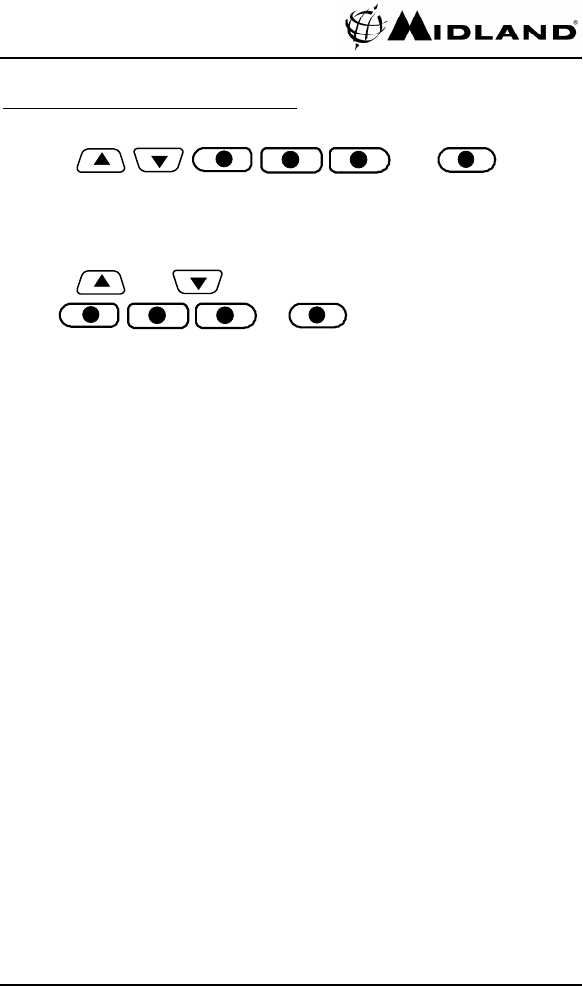
Olympian™ Series Mobile Radio User’s Guide
© 2007, Midland Radio Corporation http://www.midlandradio.com 19
Programmable Functions
For increased flexibility and customization, the 6 front panel
buttons
A
B
C
and
D
may be
programmed with up to six (6) of the following functions:
Bank
Press and release this button to enter bank select mode. Then
use the
and keys to select the desired bank then
press
A
B
C
or
D
to exit.
Press and hold this button for two seconds to enter bank scan
edit mode.
Call Alert
Press and release this button to enable the horn output. After a
2-tone or DTMF (option) sequence is decoded the horn output
will activate as programmed.
A decoded call must be reset by a call reset
programmable button or the call reset timer, before the
horn output can be enabled again.
Call Reset
Press and release this button to mute the radio after a 2-tone
sequence or DTMF (option) is decoded.
Call Send
Press and release this button to send the programmed 2-tone or
DTMF encode sequence. One of the ten 2-tone or four DTMF
(option) sequences can be selected by channel programming.
Channel Up
Press and release this button to increment the radio to the next
channel. Press and hold to scroll channels.
Channel Down
Press and release this button to decrement the radio to previous
channel. Press and hold to scroll channels.


















