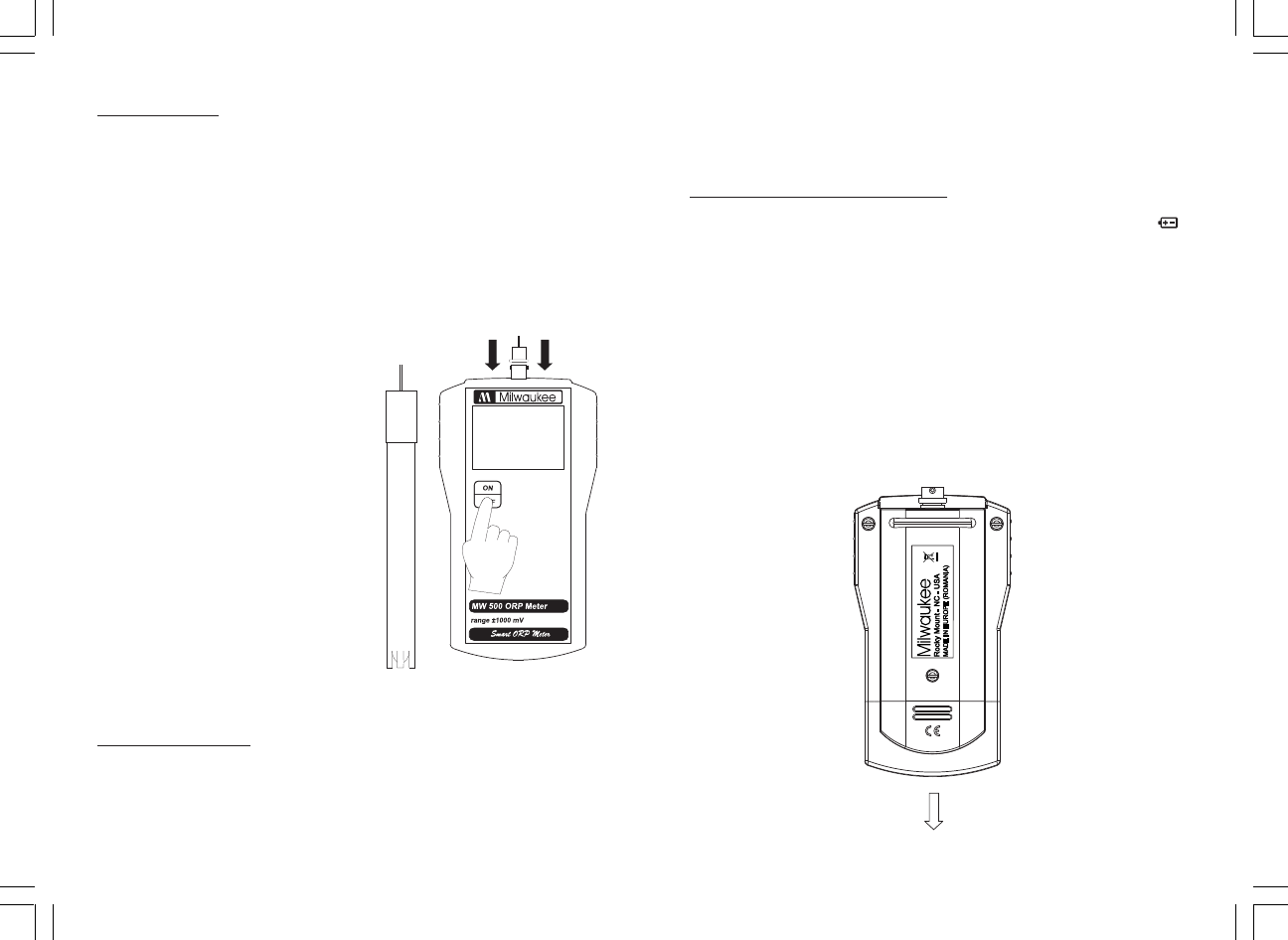
OPERATION:
• The meter is supplied complete with a 9V battery. Slide off
the battery compartment cover located on the back of the
meter. Install the battery into the battery clip connector
while observing polarity.
• Always remove the electrode protective cap before taking
any measurement. If the electrode has been left dry, soak
the tip in storage solution for a few minutes to reactivate it.
• Connect the ORP electrode to the BNC socket on the top
of the meter.
• Immerse the tip (2.5 cm) of
the ORP electrode into the
sample.
• Turn the instrument on by
pressing the ON/OFF key.
• Allow the reading to stabilize
before taking measurements.
• After use, switch the meter
off and store the electrode
with a few drops of storage
solution in the protective
cap.
• The meter is factory
calibrated. ORP electrodes
are interchangeable and no
mV calibration is needed
when they are replaced.
MAINTENANCE:
• The surface of the ORP electrode must always be clean.
Use M10000B rinse solution for this purpose. If needed,
clean the Platinum tip with very fine abrasive paper.
• When not in use, the tip (reference junction) of the electrode
should always be kept moist and safe from any mechanical
stress.
BATTERY REPLACEMENT:
When the battery becomes weak the meter will display " ",
the low battery indicator. The battery has about 50 hours of working
time left. A low battery will result in unreliable measurements.
Prompt battery replacement is required.
Battery replacement must only take place in a non hazardous
area using an alkaline 9V battery.
Turn the meter off, slide the battery compartment cover located
at the rear of the meter off and replace the 9V battery with a
new one. Make sure the battery contacts are fully engaged in
the connector, seat the battery in its compartment and replace
the cover.




