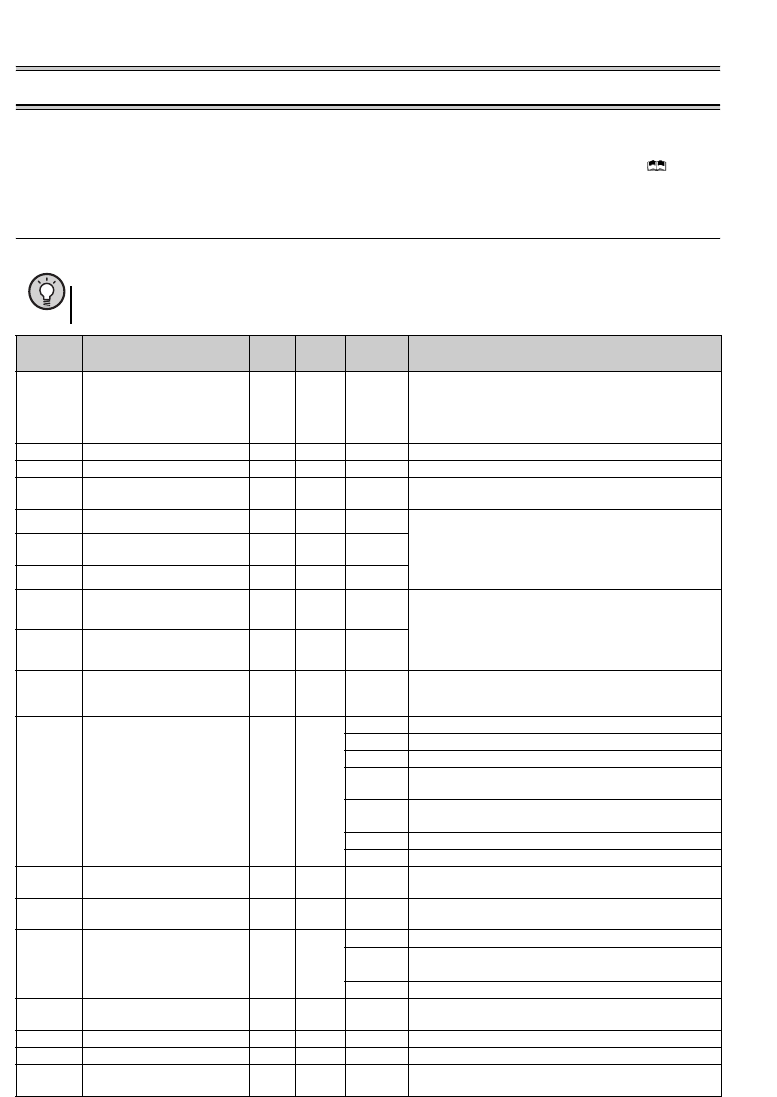
32
Simple mode parameters
7 PARAMETERS
Simple variable-speed operation can be performed with the inverter in the initial settings. Set the required parameters
according to the load and operating conditions. Use the operation panel to set or change a parameter. (Refer to Chapter 4
of the Instruction Manual (Applied) for the detailed description of parameters.
7.1 Simple mode parameters
POINT
Only simple mode parameter can be displayed using
Pr. 160 User group read selection
. (All parameters are displayed
with the initial setting.) Set
Pr. 160 User group read selection
as required. (
Refer to page 4
for parameter change)
Parameter
Number
Name Unit
Initial
Value
Range Application
0 Torque boost 0.1%
6%/4%/
3%/2%
∗
0 to 30%
Set when you want to increase a starting torque or when the
motor with a load will not rotate, resulting in an alarm [OL] and a
trip [OC1].
∗ Initial values differ according to the inverter capacity.
(0.75K or lower/1.5K to 3.7K/5.5K, 7.5K/11K, 15K)
1 Maximum frequency 0.01Hz 120Hz 0 to 120Hz Set when the maximum output frequency need to be limited.
2 Minimum frequency 0.01Hz 0Hz 0 to 120Hz Set when the minimum output frequency need to be limited.
3 Base frequency 0.01Hz 60Hz 0 to 400Hz
Set when the rated motor frequency is 50Hz.
Check the motor rating plate.
4 Multi-speed setting (high speed) 0.01Hz 60Hz 0 to 400Hz
Set when changing the preset speed in the parameter with a
terminal.
5
Multi-speed setting (middle
speed)
0.01Hz 30Hz 0 to 400Hz
6 Multi-speed setting (low speed) 0.01Hz 10Hz 0 to 400Hz
7 Acceleration time 0.1s
5s/10s/
15s
∗
0 to 3600s
Acceleration/deceleration time can be set.
∗ Initial values differ according to the inverter capacity.
(3.7K or lower/5.5K, 7.5K/11K, 15K)
8 Deceleration time 0.1s
5s/10s/
15s
∗
0 to 3600s
9 Electronic thermal O/L relay 0.01A
Rated
inverter
current
0 to 500A
The inverter protects the motor from overheat.
Set the rated motor current.
79 Operation mode selection 1 0
0 External/PU switchover mode
1 Fixed to PU operation mode
2 Fixed to External operation mode
3
External/PU combined operation mode 1
(Start command from External, frequency command from PU)
4
External/PU combined operation mode 2
(Frequency command from External, start command from PU)
6 Switchover mode
7 External operation mode (PU operation interlock)
125
Terminal 2 frequency setting
gain frequency
0.01Hz 60Hz 0 to 400Hz
Frequency for the maximum value of the potentiometer (5V
initial value) can be changed.
126
Terminal 4 frequency setting
gain frequency
0.01Hz 60Hz 0 to 400Hz
Frequency for the maximum current input (20mA initial value)
can be changed.
160 User group read selection 1 0
0 Display all parameters
1
Only the parameters registered to the user group can be
displayed.
9999 Only the simple mode parameters can be displayed.
Pr.CL Parameter clear 1 0 0, 1
Setting "1" returns all parameters except calibration
parameters to the initial values.
ALLC All parameter clear 1 0 0, 1 Setting "1" returns all parameters to the initial values.
Er.CL Fault history clear 1 0 0, 1 Setting "1" clears eight past faults.
Pr.CH Initial value change list
Displays and sets the parameters changed from the initial
value.


















