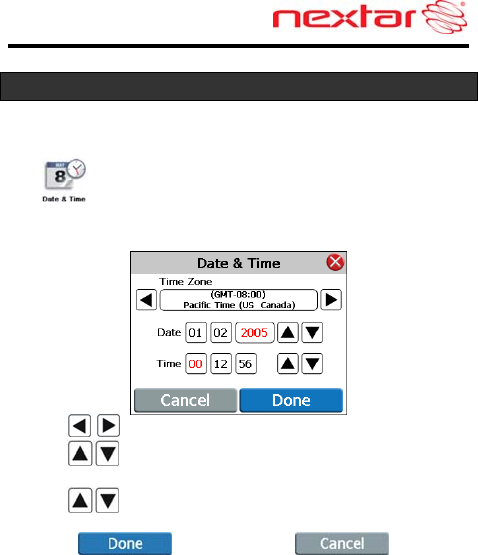
22
General Setup
Date & Time
Tap in the Setup menu to enter Date & Time setting menu
for changing to the current time zone, date and time, as shown
below:
Tap the buttons to select the proper Time Zone.
Tap the buttons of Date group to change the corresponding
date.
Tap the buttons of Time group to change the corresponding
time.
Then tap to confirm or tap to cancel.


















