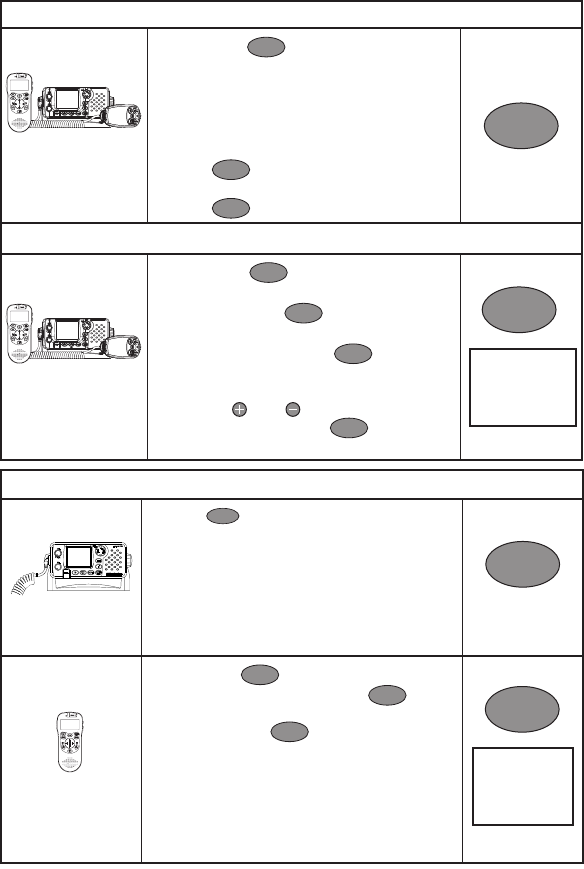
Northstar Explorer 725/705 Quickstart Guide
12
Select ALL SCAN mode
Base Unit and
Optional Handset
1 Hold down
SCAN
to start scanning all
channels (and the priority channel every 1.5
seconds).
NOTE: In some European countries, scanning
is not allowed.
When a signal is received, scanning stops at
that channel and BUSY appears on the LCD.
Press
ENT
to skip over an ‘always busy’
channel and resume scanning.
2 Press
SCAN
to stop at the current channel.
SCAN
Select the Channel Bank (725US ONLY)
Base Unit and
Optional Handset
1 Hold down
CALL
MENU
to show the Radio Menu.
2 Scroll through the menu listing to RADIO
SETUP then press
ENT
or push the rotary
knob.
3 The cursor is at UIC. Press
ENT
or push the
rotary knob to display a choice of channel
banks.
4 Press CH or CH to select the desired
channel bank, then press
ENT
or push the
rotary knob to confirm.
RADIO SETUP
>UIC
CH NAME
RING VOLUME
CALL
MENU
Show the weather and fishing information
Base Unit
1 Press
Info
.
2 A histogram of the barometric pressure
readings over the past 24 hours is shown on
the base unit LCD, with a digital readout of the
current temperature.
The Happy Fish indicator bars show the
likelihood of good fishing.
The weather icon shows the weather forecast.
Info
Optional Handset
1 Hold down
CALL
MENU
to show the Radio Menu.
2 The cursor is at INFO DATA. Press
ENT
to
select this.
3 Select ON. Press
ENT
.
4 The current barometric pressure and
temperature are shown as digital readouts.
SNR is shown when handset is OFF HOOK
The Happy Fish indicator bars, when triggered,
show the likelihood of good fishing.
The weather icon shows the weather forecast.
CALL
MENU
MENU SELECT
>INFO DATA
BUDDY LIST
LOCAL/DIST


















