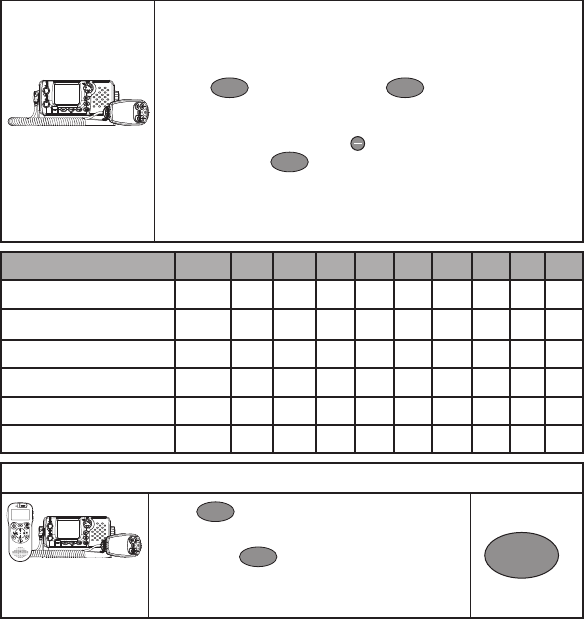
Northstar Explorer 725/705 Quickstart Guide
7
721EU Base Unit and
Microphone
Enter Data using Alpha-mic (721EU only): To enter data, use the
alpha-numeric keypad on the microphone to enter the channel
numbers and names directly. Each key has functionality shown
below.
Use the
CLR
key to backup and the
ENT
key to confirm, or just
wait for the cursor to advance automatically to the next position
when entering data (similar to mobile phone operation).
To correct data errors, press CH
then select the < backup character
on the LCD. Press
ENT
to backup one space at a time.
705EU Microphone Key 0 1 2 3 4 5 6 7 8 9
Normal and Menu Mode 0 1 2 3 4 5 6 7 8 9
Edit Mode Push 1 0 1 2 3 4 5 6 7 8 9
Edit Mode Push 2 Space - A D G J M P T W
Edit Mode Push 3 ( . B E H K N Q U X
Edit Mode Push 4 ) “ C F I L O R V Y
Edit Mode Push 5 % / ? ! : # “ S & Z
Select the Radio Menu or the DSC Call Menu
Base Unit and
Optional Handset
PRESS
CALL
MENU
to show the DSC CALL Menu.
HOLD DOWN
CALL
MENU
to show the Radio Menu.
CALL
MENU


















