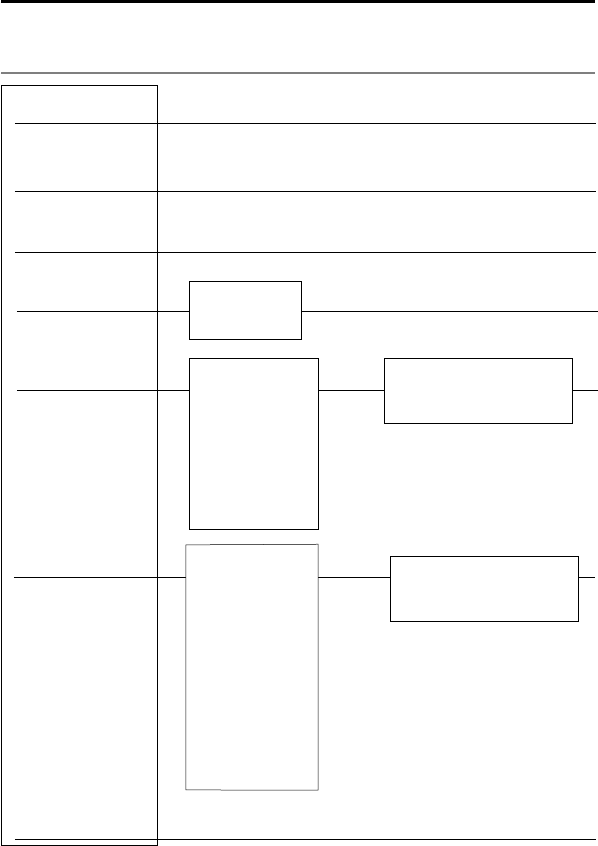
13Northstar Explorer VHF Series: 721US, 721EU Operation and Installation Manual
Maintain your buddy list.
See Section 2-3.
Set radio sensitivity.
See Section 2-4.
Set backlight level.
See Section 2-5.
Set contrast level.
See Section 2-5.
Set position & UTC manually.
See Section 2-6.
Set local time and time format.
See Section 2-6.
MANUAL
SETTING
USER MMSID
GROUP SETUP
INDIV REPLY
DSC FUNC
ATIS MMSID
ATIS FUNC
(EU only)
LL REPLY
DSC SETUP Menu.
See Section 4.
Turn the GPS Simulator on/off .
See Section 2.7.
Reset factory settings.
See Section 2.8.
Section 2 - The Radio Menu (MENU)
Hold down CALL/MENU to show the radio menu options.
Sections 1-3 and 1-4 explain how to navigate around the menu and enter, save and change data.
2-1 The Radio Menu Options (MENU)
Show weather, SNR or Happy Fish information on the handset.
See Section 2-2.
UIC
(721US only)
CH NAME
RING VOLUME
KEY BEEP
INT SPEAKER
WATCH MODE
WX ALERT
(721US only)
COM PORT
BARO SENSOR
TEMPERATURE
HAPPY FISH
RADIO SETUP Menu.
See Section 3.
I
NFO DATA
(
Handset only
)
y
y
B
U
DDY LI
S
T
LO
CAL
/
DIST
BACKLIGHT
C
O
NTRAST
GPS
/
DAT
A
DSC
S
ET
UP
RADI
O
SET
UP
GP
S
S
IM
RE
S
ET (Base unit on
ly)


















