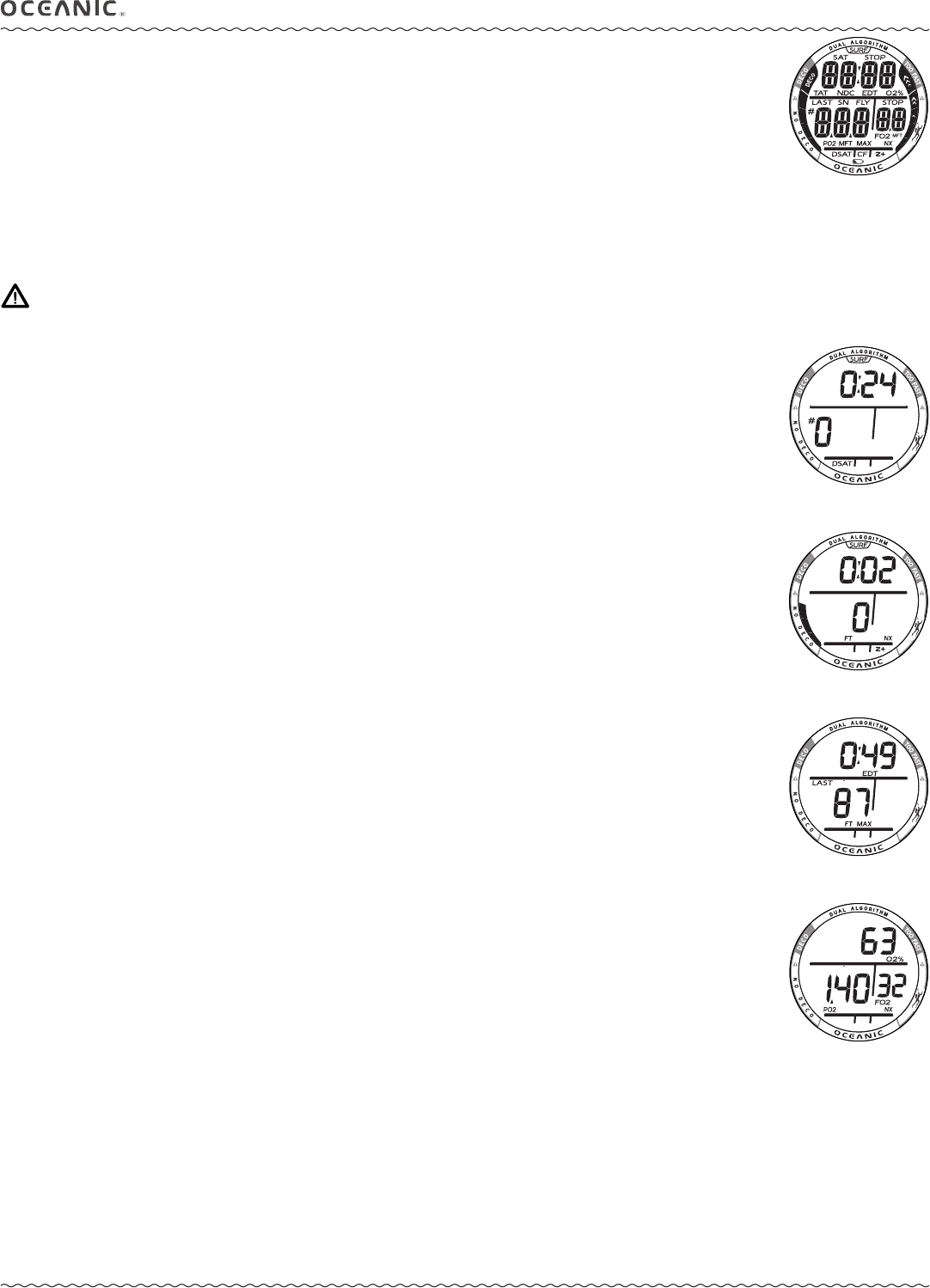
8
BUD OPERATING MANUAL
© 2002 Design, 2011 Doc. No. 12-5259-r01 (7/21/11)
ACTIVATION
To Activate the BUD, press and release B (the button).
• The unit will enter Diagnostic mode (Fig. 9), displaying all segments of the LCD as 8's, followed by dashes ( - - ), then a
countdown from 9 to 0, checking the display and battery voltage to ensure that everything is within tolerance and functioning
properly.
• After manual activation, it will also check the ambient barometric pressure, and calibrate its present depth as zero. Begin-
ning at elevations of 3,001 feet (916 meters), it will recalibrate depth and adjust calculations every 2,000 feet (610 meters).
The BUD will also automatically activate by water contact. This is accomplished by bridging the gap between contacts located
on the button and case.
If no dive is made within 2 hours after initial activation, the unit will automatically deactivate. If the wet contacts are still bridged,
the unit will reactivate.
WARNING: If the unit is activated at elevations higher than 14,000 feet (4,267 meters), it will perform a diagnos-
tic check and immediately shutdown.
SURF MAIN, information includes (Fig. 10):
> Surface Interval time (hr:min) with SURF icon; if no dive yet, this is time since activation.
> Dive number with # icon, up to 12 for that operating period (0 if no dive made yet).
> NX icon, if FO2 is set for Nitrox
> DSAT (or Z+) icon, Algorithm selected.> TLBG with icon, if any after a dive.
> Battery icon, if voltage is low.
• B (< 2 sec) to access ALT 1.
• B (2 sec) to access FLY/SAT, then step forward through other Surface selections.
Upon surfacing from dives, the Dive Main will remain on display for the first 10 minutes with Surface Interval in place of NDC
and the SURF icon flashing (Fig. 11).
After 10 minutes, the Surface Main will be displayed.
SURF ALT 1 (Last), information includes (Fig. 12):
> Elapsed Dive Time (hr:min) of dive previously made while still activated with EDT icons.
> LAST icon.
> Max Depth with FT (or M) and MAX icons, of dive previously made while still activated (3 dashes if MOD exceeded).
• B (< 2 sec) to access ALT 2*.
• Reverts to Main in 5 seconds if B is not pressed.
SURF ALT 2*, information includes (Fig. 13):
> Current %O2 saturation with SAT and O2% icons.
> PO2 Alarm setting (fixed at 1.40) with PO2 icon.
> FO2 setting with FO2 and NX icons.
• B (< 2 sec) to revert to Main.
• Reverts to Main in 5 seconds if B is not pressed.
*ALT 2 is not displayed if FO2 was set for AIR.
SURFACE SEQUENCE
Separate from the ALT screens, there is a sequence of selections in which you can -
> view Time to Fly/Desaturate.
> set FO2.
> select Algorithm.
> set Conservative Factor.
> view Plan NDLs.
> set Units.
> view Serial Number.
Press B repeatedly (2 sec each time), to access and step through the sequence then return to the Surface Main.
While in the sequence, operation will revert to the Surface Main if B is not pressed within a period of 2 minutes.
The sequence cannot be accessed during the first 10 minutes on the surface following a dive.
Fig. 9 - DIAGNOSTIC
Fig. 10 - SURFACE MAIN
(no dive yet)
Fig. 11 - DIVE MAIN
(< 10 min on surface)
Fig. 13 - SURFACE ALT 2
Fig. 12 - SURFACE ALT 1
(Last dive's data)


















