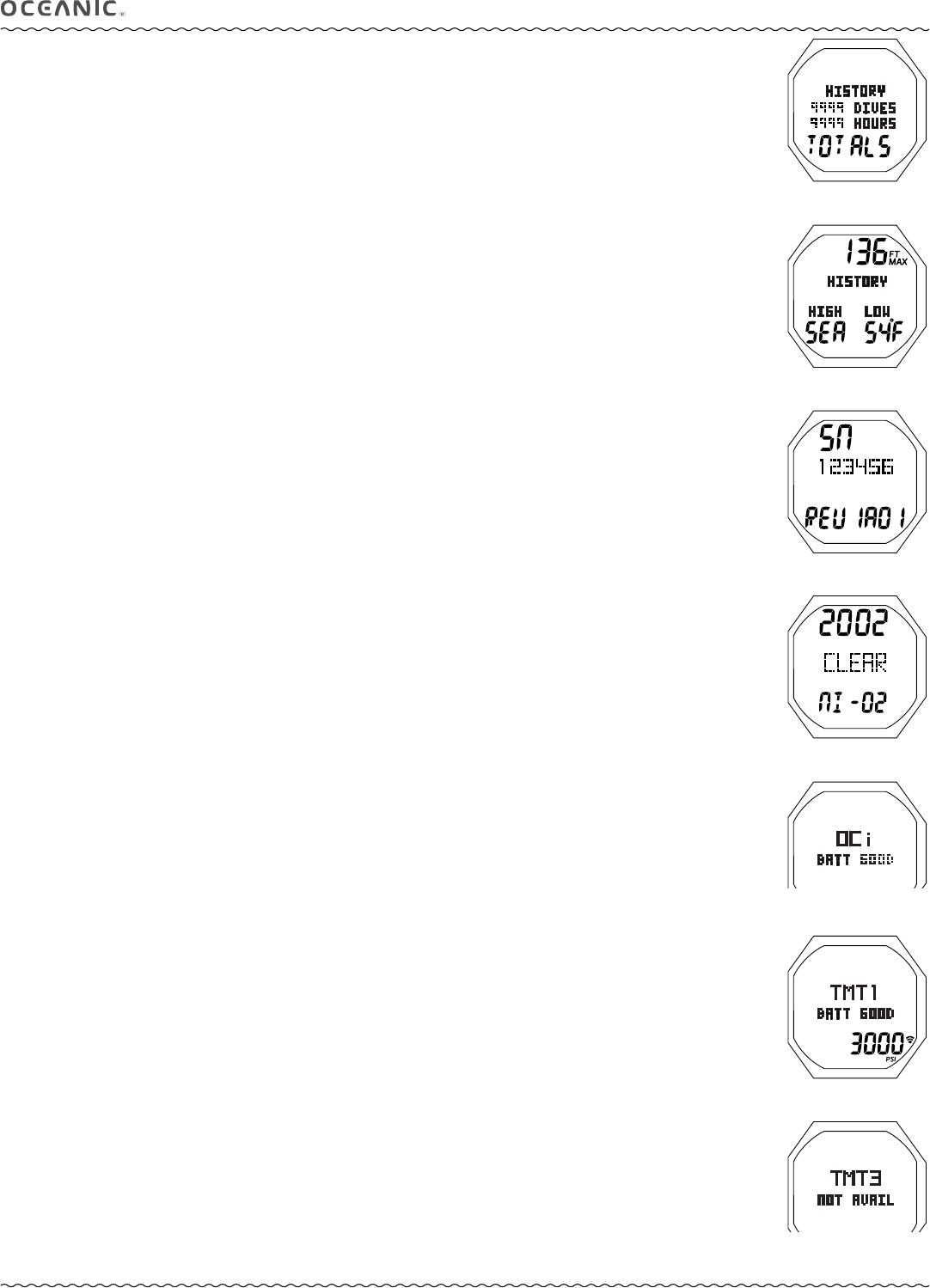
27
OCi OPERATING MANUAL
© 2002 Design, 2013 Doc. No. 12-5335-r01 (6/27/13)
SCUBA HISTORY - NORM & GAUG
History displys data such as totals, minimums, and maximums that have been recorded for all NORM and GAUG type SCUBA
dives conducted since the OCi was first placed in service.
HISTORY DATA 1, information includes (Fig. 55):
> Graphic HISTORY*.
> Total number of dives recorded (up to 9999) with graphic DIVES.
> Total hours of elapsed dive time (up to 9999), 0 if < 1 hour, with graphic HOURS.
*The graphics NO DIVES YET are displayed until the first dive is recorded.
• S (< 2 sec) - to access History Data 2.
• S (2 sec) - to revert to the Main Menu.
HISTORY DATA 2 (no screen if no dives ever recorded), information includes (Fig. 56):
> Max Depth achieved with FT (or M) MAX icons, 3 dashes if a Delayed Violation 3 (described later) was ever recorded.
> Graphic HISTORY.
> Graphics HIGH and SEA (or EL2 to EL7), the highest Altitude at which a dive was conducted.
> Graphic LOW and Temperature with ° icon and graphic F (or C), the lowest ever recorded during any dive.
• S (< 2 sec) - to step back to History Data 1.
OCi ID (SERIAL NUMBER), information includes (Fig. 57):
> Graphic SN (= Serial Number).
> Serial Number of the OCi (factory programmed up to 6 digits).
> Graphic REV with the firmware (operating software) and display revision numbers (such as 1A01).
• S (< 2 sec) - to access Clear (if NORM mode), or revert to the Main Menu (if GAUG or FREE Modes).
CLEAR (NORM), informations includes (Fig. 58):
The Clear feature gives you the ability to reset the unit, clearing all nitrogen and oxygen calculations.
The valid ID code (20 02) assigned by the factory must be entered correctly to initiate the reset function.
> 4 digit number (xx - yy, some random assignment by factory,
not 2002 the correct reset code
).
> Graphics CLEAR NI - O2.
• S (2 sec) - to revert to the SN screen, if you want to exit the routine without Reseting the unit.
Reset procedure:
• S (< 2 sec) - to start the first 2 digits (xx) flashing.
• A (hold) - to scroll upward through the first digits (xx) 4 per sec.
• A (< 2 sec) - to step upward through the digits (xx) one at a time.
• M (< 2 sec) - to step back through the digits (xx) one at a time.
• S (< 2 sec) - to save the first 2 digits (xx) and flash the second 2 digits (yy).
• A (hold) - to scroll upward through the second digits (yy) 4 per sec.
• A (< 2 sec) - to step upward through the digits (yy) one at a time.
• M (< 2 sec) - to step back through the digits (yy) one at a time.
• S (< 2 sec) - to save the Reset Code, clear the unit of all nitrogen/oxygen calculations with data being erased, and revert
operation to Watch Main screen.
• S (2 sec) - to revert to the SN screen, if the Reset Code is not entered correctly and you want to try again, or the you want to
exit the routine and not Reset the unit.
BATTERY/TMT STATUS
To access and view TMT Status screens, while viewing the NORM (or GAUG) Main Menu, press S (< 2 sec) when the pointer
icon ( > ) is next to BATT/TMT will activate the OCi’s Receiver, then -
>> after 2 seconds, access the OCi Battery Status screen, then -
>> after 3 seconds, access the TMT 1 Status screen, then -
>> after 3 seconds, access the TMT 2 Status screen, then -
>> after 3 seconds, access the TMT 3 Status screen, then -
>> after 3 seconds, access the TMT 4 Status screen, then -
>> after 3 seconds, revert to the NORM (or GAUG) Main Menu.
OC1 BATTERY STATUS, information is to include (Fig. 59):
• Graphics OCi and BATT GOOD (=> 2.75 v) or BATT LOW (if < 2.75 v).
• Battery icon (shell with inner bar), if a Low Battery Warning condition exists (< 2.75 v => 2.50 v). Shell only with no inner
bar flashing if Too Low (< 2.50 v).
TMT BATTERY STATUS, information is to include (Fig. 60):
• Graphics TMT1 (2, 3, 4) and BATT GOOD (if linked and => 2.75 v) or BATT LOW (if linked and < 2.75 v), or NOT AVAIL
(Fig. 61) if the TMT is not reporting.
• Tank Pressure with PSI (or BAR) and Link (speaker) icons, if the TMT is linked and reporting.
Fig. 55 - HISTORY 1
Fig. 56 - HISTORY 2
Fig. 57 - SERIAL NUMBER
Fig. 58 - CLEAR (reset)
Fig. 59 - OCi BATTERY
STATUS
Fig. 61 - TMT NOT
REPORTING
Fig. 60 - TMT BATTERY
STATUS


















